If you want to communicate with a federal inmate via email, CorrLinks is a free communication system that you can use. Well, in this article, we will share the steps on how to use CorrLinks to email a federal inmate for free.
Using CorrLinks to Email Federal Inmates for Free – Here’s Way
Here are some steps to use CorrLinks to email federal inmates for free:
Step 1: Receive an email request
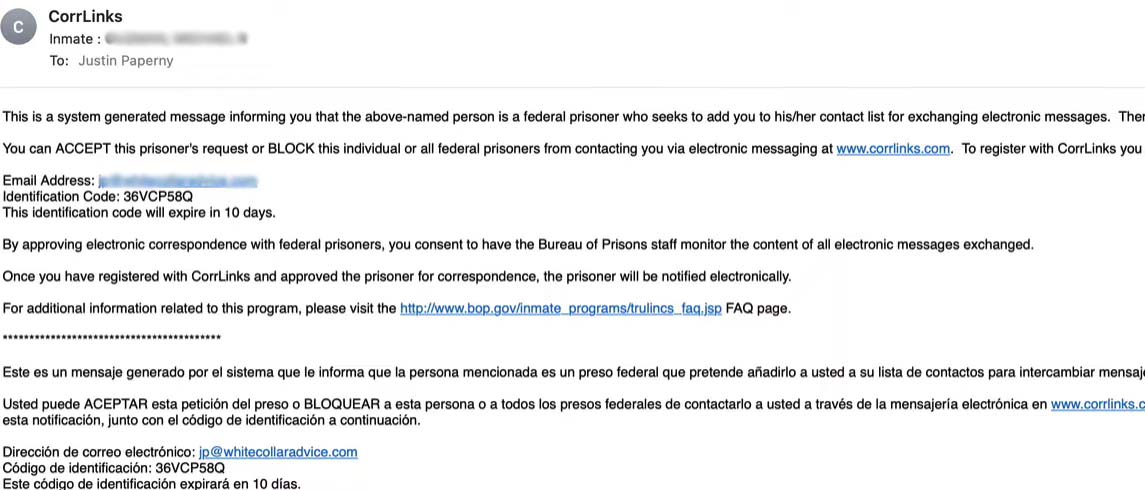
At the first step, you must receive an email request from a federal inmate to enable you to communicate with him/her. It means that you must first give your email address for federal inmates. To register for a CorrLinks account, actually you can do that without first receiving the email request. But unfortunately, you will not be able to email any federal inmates. So, make sure you receive an email request from federal inmates.
Usually, after a federal inmate sends your email to the CorrLinks system, then you will receive an email request on your email inbox. Now, you can check your email inbox. If you cannot find it, you can check your spam box. Make sure you find an email request from a federal inmate. For your information, CorrLinks is the sender. And, on the subject, you will see the name of a federal inmate. To continue the next step, simply you can click on the name of a federal inmate in the subject box.
The email informs you that you can accept an inmate’s request or block it. And, you can also block all federal inmates from contacting you through electronic messaging at the official site of CorrLinks. You will be asked to enter the email address which receives this notice to register with CorrLinks. Also, do not forget to include the identification code. Remember that the identification code will expire in 10 days. Thus, make sure you register with CorrLinks as soon as possible.
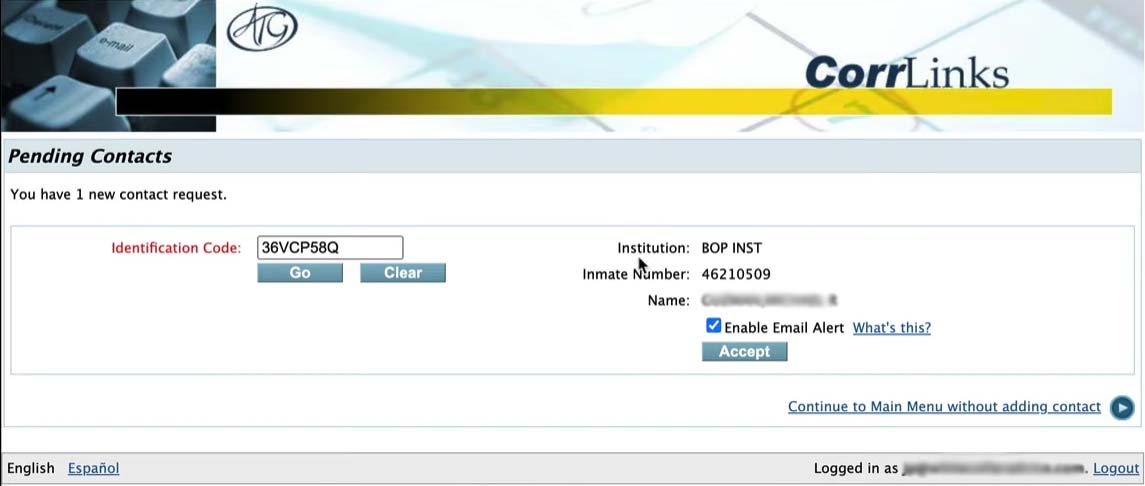
Step 2: The inmate request email
In the inmate request email, you will receive two important things; a link to the CorrLinks site and the inmate identification code. Of course, inmate identification code will be useful later. Now, you can click on a link to the CorrLinks site. That link will bring you to the page where you can login or register for an account.
Step 3: Register for an account
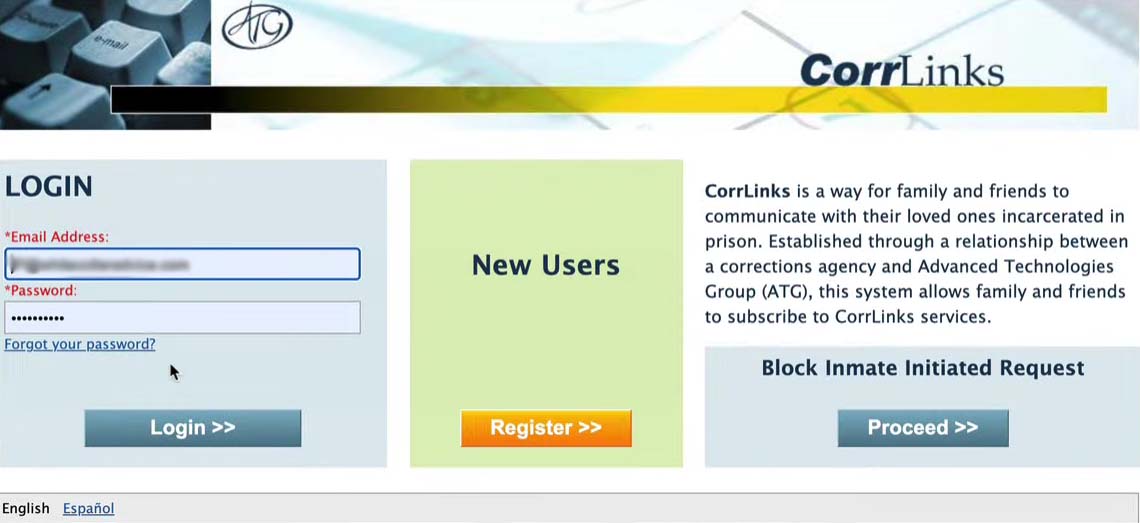
On the login/registration page, now, you can click the “Register” button. By clicking this “Register” button, you will go to the page where you must submit your information such as your first name, last name, email address, password, and identification code.
Step 4: Fill out all information needed
In this step, you must fill out all information needed. Do not forget to submit the inmate identification code into the identification code box at the bottom of the page. You must ensure that you use the same email address in which you received an email request. If you do not use the same email address, then the identification code will not work. The next step, you can click on the check box and click the “Next” button. You will receive a verification email on your email inbox. So, check it soon.
Step 5: Enable email alerts
If you want to get a notification to your email inbox whenever an inmate messages you via CorrLinks, you must enable email alerts. To do that, you can click the “Enable Email Alert” check box. Then, click the “Accept” button. If you do not enable email alerts, you will not know that you are receiving messages from inmates unless you check CorrLinks regularly. For this case, we highly suggest you enable email alerts.
Step 6: Verification email
You will receive a verification email from Web@CorrLinks.com as the sender. And, on the subject line, you will see “Sign Up Verification Link.” To proceed, you must click on the link. Make sure you click the link as soon as possible as the link can be expired.
Step 7: Sign up verification link
By clicking on the verification link, you will go to the Sign Up/Account Details page. There, you must give your information correctly and accurately. This is because it will be used for billing and customer service. Also, it will be used for password recovery services. Some information you must submit such as your first name, last name, address, zip code, and phone number.
Step 8: Account details page
At this time, you will be asked to fill out all the required information. So, please fill out all the required information properly. Then, you can click on the “Next” button. By doing so, you will go to your CorrLinks account page.
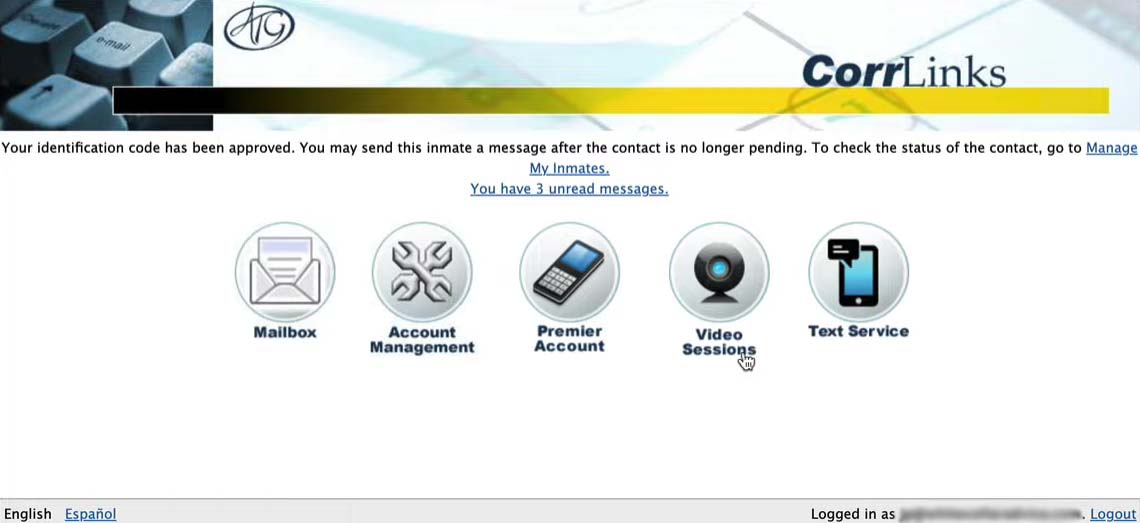
Step 9: The page of CorrLinks account
Your CorrLinks account is set up right now. You can start to email federal inmates whom you have approved for correspondence. To access your mailbox, simply click on the “Mailbox” icon.
Step 10: Mailbox
Please click on the “New Message” option. By clicking the “New Message” option, you will go to your message box where you can start to compose messages.
Step 11: Message box
On the message box, you can choose a federal inmate to compose messages to. Now, time is for you to express your feelings to your imprisoned loved one.
Step 12: Compose a Message
After you choose a federal inmate that you want to email, then you can write a message. For your information, you can write a message to one federal inmate or to numerous federal inmates at one time. Next, click the “OK” button. You may get a message that your communication is “Pending approval” when you are trying to email a federal inmate. If you get this issue, before you compose a message to a federal inmate, you need to wait until the pending period is over. Do not worry, usually, this issue does not take any longer than a day.
Well, the text above is an explanation about how to use CorrLinks to email federal inmates for free. If you follow all instructions above properly, we are sure that you can do that easily.

A bookworm and researcher especially related to law and citizenship education. I spend time every day in front of the internet and the campus library.


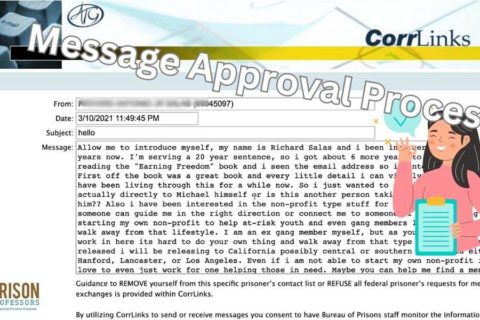



I’m having difficulties just trying to register for Corrlink Premier.