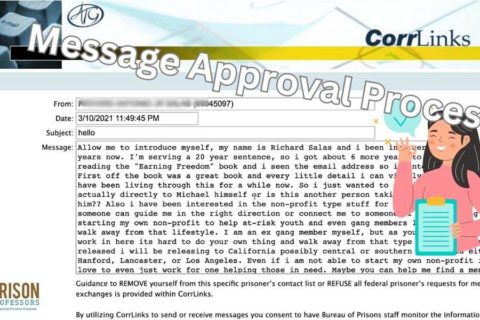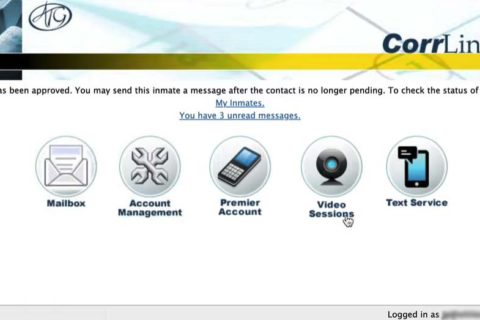CorrLinks is a website where people can send and receive emails from inmates. With this website, inmates and their family members or friends can communicate easily and safely. CorrLinks does not only offer sending and receiving emails, but also video sessions.
You may wonder whether using the website is free or with the charge. As explained on the CorrLinks site, the charges for using the website of CorrLinks are based on agreements with Correctional agencies. However, the website will not charge people for messages that they send to or receive from inmates who live at facilities which are operated by the Federal Bureau of Prisons or CoreCivic (CCA). For people who send messages to or receive message from inmates who live at facilities which are operated by State DOC (Iowa, Massachusetts, Rhode Island, Nevada, and Wisconsin); Madison County, AL; Bexar County, TX; and the US Navy Brig, the charge is per rates which are approved by the respective agency.
Two Plan Options Offered by CorrLinks
Does CorrLinks offer plans? CorrLinks has two premium services. The first one is Premier Account and the second one is Text Service.

Premier Account
The price for Premier Account plan is $6 per year. If you buy this plan, here are the advantages that you are able to enjoy.
- You will be able to get immediate push notifications to your smartphone every time you get a message from an inmate so that you can stay in contact with an inmate with real time alerts.
- You are allowed to send and receive emails in the CorrLinks app without having to log into CorrLinks.com.
- The messages that you receive will be able to be kept for 60 days. Meanwhile, if you do not register to this plan, the standard time of keeping messages is only 30 days.
- Messages that you receive in your inbox will be downloaded automatically and available on your local device so that it can be accessed faster.
- Messages that you have read are in your inbox and you do not have to download them again.
- If you have some mobile devices, you are able to attach up to 3 of your mobile devices to your account.
- There is no captcha on the mobile app.
Text Service
Another premium plan that is offered by CorrLinks is Text Service where the delivery of messages can be done through text message. In addition, you are able to reply to the emails through the text message as well. How much is this plan? The costs range from $6 per month to $36 per year. Here are some advantages offered by Text Service.
- You can stay connected with an inmate without having to log into your CorrLinks account.
- You can get text messages immediately to your device every time your account gets a new message.
- Up to 1000 characters of message can be received by you.
Which one is the best plan from both options? It depends on your needs, but if you have registered for Premier Account, you do not have to register for Text Service option because Premier Account offers better things.
You have to note that Premier Account and Text Service options are optional and you are not required to register for one or both of these options. Without registering for one or two of them, you still can enjoy the services offered by CorrLinks in the browser application without having to pay additional charges.
Registering for Premier Account
If you want to register for the Premier Account of CorrLinks, you are able to follow the steps below.
- First, you have to log in to your CorrLinks account and then when you are on the main menu, you have to click on the Premier Account option.
- Click on the Free Trial button to start your 14-day free trial. However, if you want to upgrade your account to a Premier Account, you have to enter your billing information in the form available there and then click on the Next button.
Registering for Text Service
If you prefer the Text Service option, you are able to register for this plan as explained below.
- First, you have to log into your CorrLinks account and then in the main menu, you have to click on the Text Service option.
- And then, you have to choose your phone carrier and then enter your phone number. After entering it, then click on the Next button.
- In this step, you have to enter the verification code that you get from SMS and after that you have to click on the Next button.
- And now, you need to enter your billing information and don’t forget to give a check mark in the appropriate boxes. And then, click on the Next button.

A bookworm and researcher especially related to law and citizenship education. I spend time every day in front of the internet and the campus library.