JailATM offers some payment methods. However, the question is, does JailATM accept cash app? You are able to read the explanation about it below.
After I searched the information about whether JailATM accepts cash app or not, I could not find information whether JailATM can accept Cash App or not. However, it is important for you to note that on the Support page of JailATM, it is explained that the accepted payment methods in JailATM are:
-
- Visa
- MasterCard

Other cards may work, but JailATM does not support any that are not on the list above. It is important for you to note that prepaid cards are not supported as well.
The Steps to Add Payment Methods in JailATM
The steps to add a payment method in JailATM can be checked below.
-
- The first thing that you have to do after you sign in to your JailATM account is to click on My Account.
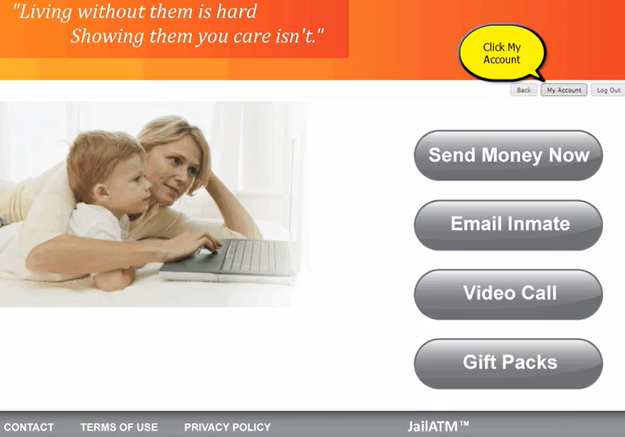
- After clicking on My Account, you need to click on the Settings.
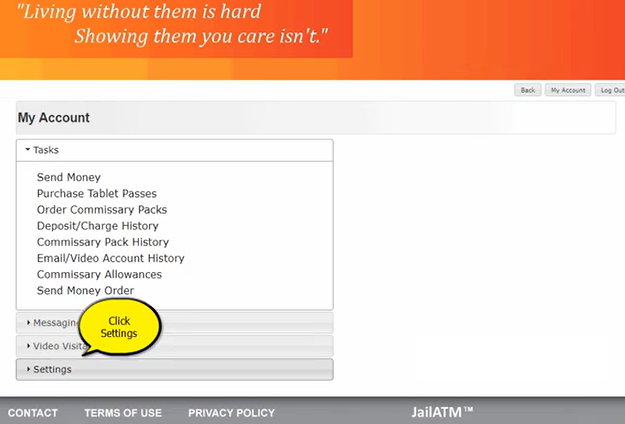
- Then, you must click on the Payment Methods.
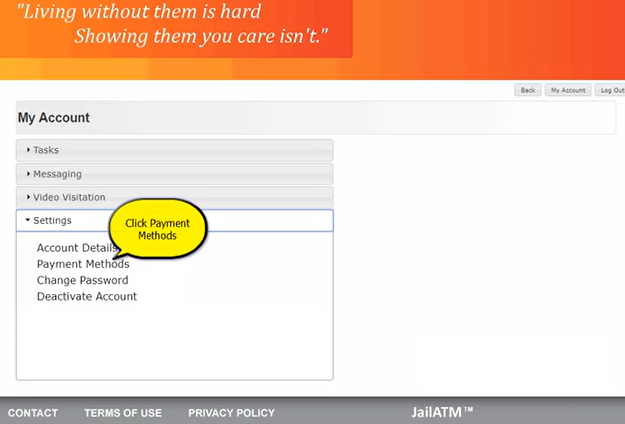
- In this step, the New must be clicked.

- And then, you are required to enter the information of your card.
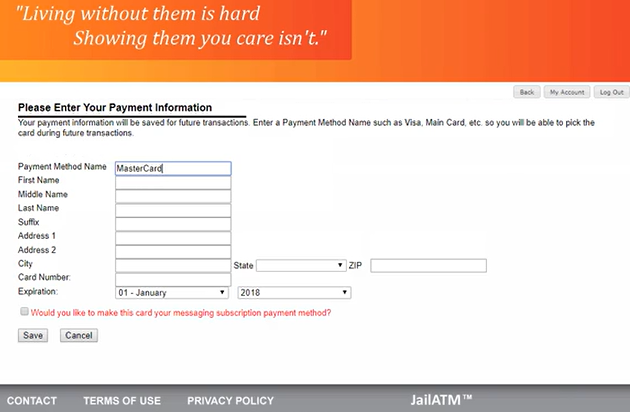
- The last step that you have to take is to click on the Save button.
- The first thing that you have to do after you sign in to your JailATM account is to click on My Account.
Do you want to use this card to be able to fund your messaging subscription? If so, you need to click the box beside ‘Would you like to make this card your messaging subscription payment method?’ before you click on the Save button. By doing this, it will replace the card that are currently used to fund your messaging subscription.
The Steps to Make a Deposit in JailATM
Now you may want to make a deposit in JailATM. If you want to do that, you are able to follow the steps provided below.
-
- First, you need to log in to your JailATM account where it can be done by clicking on the Sign In/ Register at the top right of the site. Then, you will be required to enter your email/ username and password.
- After signing in, the Send Money Now button must be clicked by you.

- And then, you will have to choose the state and facility.

- After you choose the state and facility, make sure you also enter at least 3 characters of the resident’s last name or their ID. If you have chosen the state and the facility and also enter at least 3 characters of the resident’s last name or their ID, the Search button must be clicked.
- And then, your payment information and amount of the deposit need to be entered and you have to click in the box which says “I have read and agree to the terms”. There is an OK button under the statement of the checkbox and you have to click on it.
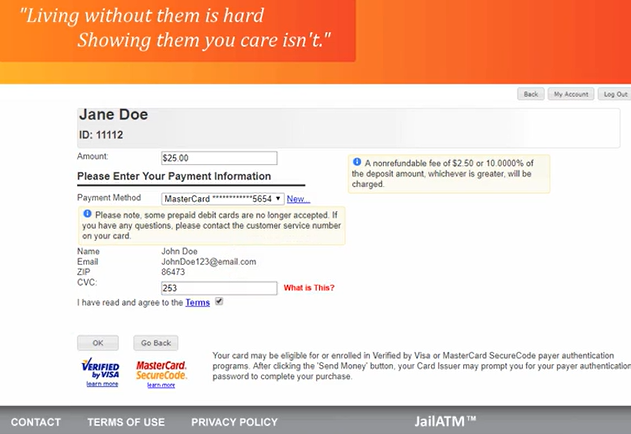
- Now, you are able to review the details of the payment and after you are sure that it is right, you are able to hit the Send Money button.
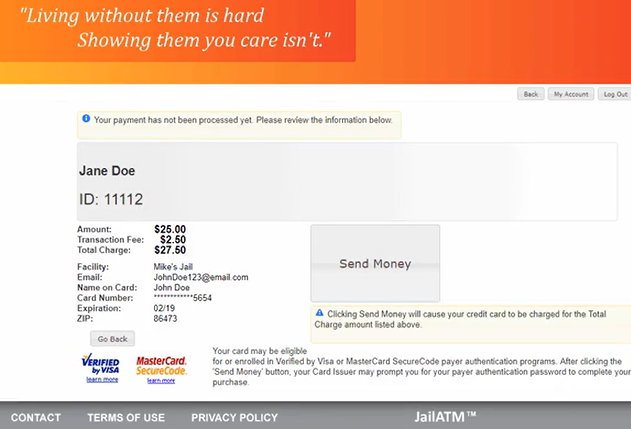
Let’s say that the process of sending money is successful. If so, then you will be taken to a receipt screen. On that screen, you are permitted to print the receipt or return to the home screen.

A bookworm and researcher especially related to law and citizenship education. I spend time every day in front of the internet and the campus library.





