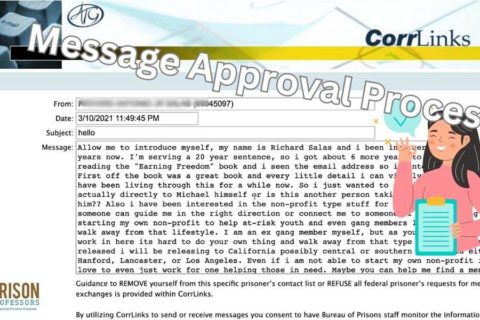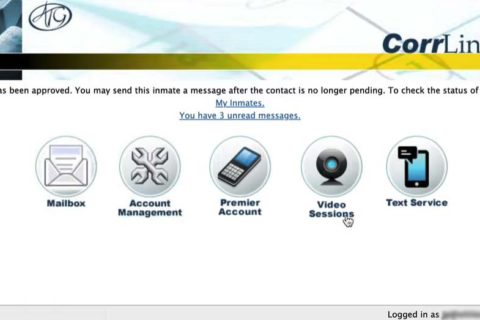Usually, the services providers for the inmates and their family and friends to communicate with each other such as JailATM provide the inmate search tool. This kind of tool is usually created to facilitate people to find their loved one who is currently sitting in the jail, prison, or detention center. To be able to find the inmate, the state, the facility, and the last name or the ID number of the inmate is required. After finding out the inmate, you can start to use the service provider to communicate with them.
Unlike the other service providers, CorrLinks does not have a tool to search for inmates. It means there is no way for you as the family member or a friend of the inmate to find the information about your loved one who is currently behind the bar through such a tool.
Apparently, the process of communication can be started only by the inmate. Basically, the inmate will have to send you an invitation. To be able for them to do that, you will have to hand your email to them first. The invitation sent by them will usually be sent to your inbox. If you cannot find one, please check your spam instead.
Talking about the email invitation sent by the inmate, keep in mind that the name of the sender will not be the name of your loved one but CorrLinks. You will be able to tell that the email is from your loved one when you see their name included in the subject of the email. Upon getting this email, please click the name of the inmate in the subject box so that you can proceed to the next step.
There is a couple of important information in the request email: the link to the official website of CorrLinks and the identification code of the inmate. All that you need to do is to click on the link and when you are taken to the official website of CorrLinks, make sure to register for a CorrLinks account if you do not already have one.
On the Sign Up page, you will be asked to provide some information, including the identification code of the inmate. Once you have provided everything and once you have ticked the box that says “I am over 18 and I have read and agree to the Terms and Conditions”, hit the Next button.
On the next page, you will be able to see the information about the inmate next to their identification code. You can just hit the Accept button to accept the request. By doing so, you will get an email from Web@CorrLinks.com with the subject Sign Up Verification Link. Please click on it to be directed to the Sign Up Account Details page.
On the Sign Up Account Details page, you should fill out the required information and then click Next. In the end, you will be on your CorrLinks account page and are able to do something such as sending a message to the inmate.
If you have more than one individual who is currently sitting in the jail, prison or detention center, you will be able to get the emails from the same sender, which is CorrLinks. In this case, it is normal if you are a bit confused. Actually, it is easy to tell which email is from which inmate. All that you have to do is to see the subject of the email as it will include the name of the real sender. If you want to search for a certain email or the emails sent by a specific inmate, there is a search bar that you can use. It is located at the top left of the screen. You can try to enter the name of the inmate and you will be able to see the results below by hitting the Mail Search button or Enter on your keyboard.

A bookworm and researcher especially related to law and citizenship education. I spend time every day in front of the internet and the campus library.