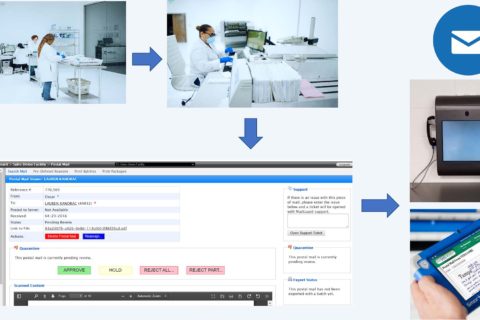The existence of Smart Communications or SmartJailMail.com is to help people to be able to be connected with their loved one who is incarcerated. With this platform, people can deposit money for inmates at some correctional institutions. This platform offers trust deposits which can be sent to the trust account of the inmate. The account is operated by the local correctional institution.
To be able to make trust deposits, you need to access the SmartJailMail website and then make an account there. However, if you have an account, you can log in and make the deposit. For you who are new users and do not have a SmartJailMail.com account yet, you are able to make it first, make connections and then make the trust deposits which are explained below.

Signing Up Before Making Trust Deposits
If you do not have an account in SmartJailMail.com, you have to make it first. You do not have to worry about how to create an account on the site because it is very easy. On the website of SmartJailMail.com, you have to click the Sign Up button and then you will have to enter the account details including username and password and then you also have to enter your personal information such as your first name, last name, address, city, state/ region, zip/ postal code, date of birth, gender, and email address. After entering all the fields, don’t forget to tick in the box saying that you agree to be bound by the terms of service. And then, you must hit the Create Account button.
You will be sent an email or text message to verify and activate your account. For your information, creating an account and searching for inmates, detainees, and prisoners are free.
Don’t Forget to Make Connections
After you create an account on SmartJailMail.com, you have to make a connection with the inmate. It is done by searching for the inmate. After you find them, then you are able to send a connection request to them. The request needs to be approved by the inmate. Before it is approved by the inmate, you are not able to make a trust deposit for them. So, make sure that you wait until the connection request is approved by the inmate.
It’s Time to Make Trust Deposits
If you have created the account and then your connection request has also been approved by the inmate, now you are allowed to make a deposit for the inmate. How to make a deposit for the inmate in Smart Connections or SmartJailMail.com? Here are the steps for doing it.
- The first thing that you have to do is to log into your account.
- If you have logged into your account, you have to choose the Trust option. This option can be found in the services menu.
- Then, choose the inmate that you want to make a deposit for.
- After choosing the inmate, you need to enter the amount of money that you want to deposit for the inmate.
As you are able to see, the steps to deposit money to an inmate through Smart Connections or SmartJailMail.com is very simple so that everyone can do it by themselves.
For your information, trust deposits will be transferred daily and the deposit that you have sent will appear in the Trust account the following day.
Is there a limit to deposit money for the inmate? Of course, there is. You are only allowed to deposit money for the inmate through the platform up to a total of $300 per day. So, when you deposit money for the inmate through Smart Connections or SmartJailMail.com, make sure that you do not exceed this amount.

A bookworm and researcher especially related to law and citizenship education. I spend time every day in front of the internet and the campus library.