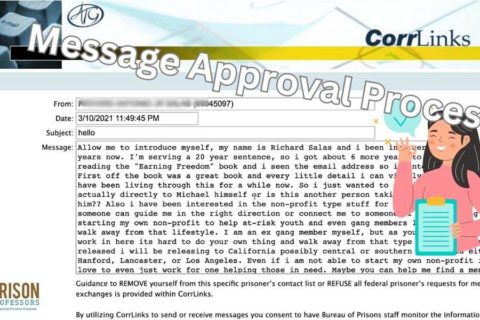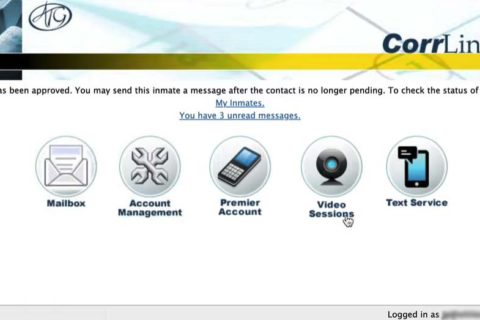Forgetting passwords is a normal thing. As we know that if it is related to websites or apps, username or email and passwords are required. So, it is understandable in this era to forget a password including your CorrLinks password because almost everyone has social media accounts or accounts in certain websites or apps. So, they may have a number of usernames and passwords that they have to remember in their mind. If you are one of those people and you forget your CorrLinks password, don’t worry because you can reset it.
The Way to Reset Your CorrLinks Password
If you want to reset your CorrLinks password, according to the CorrLinks site, CorrLinks provides a self-reset tool for your username and password that uses the questions and answers that you provided when you signed up. It is important for you to note that CorrLinks staff does not reset your passwords and they cannot also provide a previously used username or password.
To reset your CorrLinks password, here are the steps that you have to follow.
- The first thing that you have to do is to access the website of CorrLinks.
- On the website, you can see a Login section on the left side. If you want to login, you just have to enter the email address field and password field. However, if you forget your password and you want to reset it, the thing that you have to do is to click on the “Forgot Your Password?” link.

- After clicking on it, you will be directed to a Forgot Password page where you have to enter your email address. If you have entered your email address, then hit the Next button at the bottom right corner.
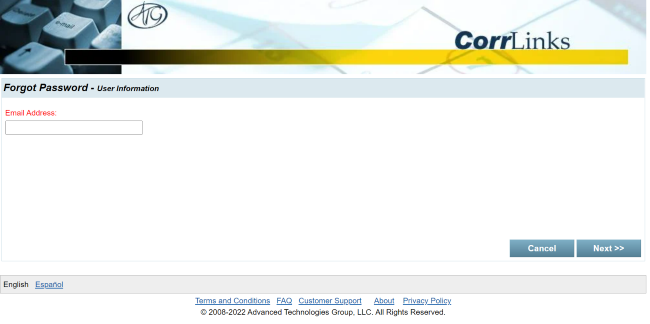
- Then, you will be sent an email from CorrLinks where it contains a link to reset your password. It is important for you to note that you have to click on the link immediately because it expires in 24 hours.
- According to the Reward Bloggers site, after you click on the link, you will be taken to a page where you are able to create a new password. You are required to enter the new password twice for validating it.
- After that, you have to save the change and now, you will be able to login with your new password.
The Steps to Login to CorrLinks Account
Now, you have a new password after you reset it, so you are able to login to your CorrLinks account by using your email address and that new password. How to login to CorrLinks account? You are able to follow the steps below to login to your CorrLinks account.
- First, you have to access the CorrLinks website through your browser. The website can be accessed at corrlinks.com/Login.aspx.
- When you are on the website, on the left side, there is a login section. There, you have to enter your email address and your password. If you have reset your password, you have to enter the new password.
- After entering your email address and password, you have to hit the Login button under the fields.
As you see, it is easy to login to your CorrLinks account, isn’t it?

A bookworm and researcher especially related to law and citizenship education. I spend time every day in front of the internet and the campus library.