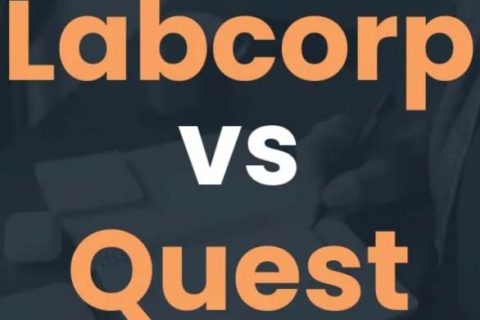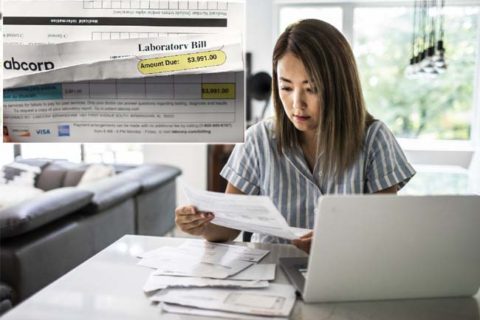When you make an appointment on the website of Labcorp, you will have a confirmation number. You have to keep the confirmation number because it is important. The confirmation number will be sent to you after you make an appointment and it will be included with some other details of your appointment such as your name, appointment date and time, and the location of the lab.

Keeping Labcorp Appointment Confirmation Number is Important
After scheduling an appointment on the Labcorp site, you will have your appointment information including a confirmation number that will be sent through your email and/ or text. You have to keep the Labcorp appointment confirmation number because it can be used to change or cancel the appointment. How do we change or cancel the appointment by using this confirmation number? You are able to read the explanation about changing and cancelling Labcorp appointments below.
Changing a Labcorp Appointment with Labcorp Confirmation Number
You want to change the location of the appointment, for example. It means that you have to cancel your appointment and then make a new appointment. However, if you want to change the time or date of the Labcorp appointment, you just have to change your Labcorp appointment by doing the steps below.
- The first thing that you have to do is to access http://express.labcorp.com/manage.
- When you are on that page, you have to enter your confirmation number, your first name and last name.
- Click in the box which states that you are not a robot and then click on the Next button.
- After that, you need to click Modify Time and Date.
- And then, choose a new time and date that you want.
- And the last step, click on the Select button.
After you change the appointment, then you will be sent an email and/or text with your new appointment information by Labcorp.
Cancelling a Labcorp Scheduled Appointment with Confirmation Number
As explained earlier, if you want to change the location of your appointment, you have to cancel your appointment and then make a new one. How do we cancel our appointment? Here are the steps for cancelling a scheduled appointment. Make sure that you have the confirmation number.
- The first thing that you need to do to cancel a Labcorp scheduled appointment is to access http://express.labcorp.com/manage.
- On that page, you have to enter your appointment confirmation number, your first name and your last name.
- After entering the required information, then click on the Next button.
- Now, you need to click on the Cancel This Appointment.
- And then, confirm that you want to cancel your appointment.
After cancelling the appointment, then you will be emailed and/ or texted a confirmation of your cancellation by Labcorp.
The Importance of Making Appointment at Labcorp
You have to make an appointment when you want to go to Labcorp because of several reasons:
- By making an appointment, it means that you secure a slot for you and if the lab is in high demand, you will not need to be worried.
- It allows you to be able to plan your schedule around the appointment and allows Labcorp to allocate enough time for each appointment. It means that it allows Labcorp and customers to manage their time effectively.
- By making an appointment, you can avoid wait times.
- The Labcorp service providers will be able to allocate their enough time and prepare in advance so that they can provide a high-quality service to the customer.
As explained on the Labcorp website, you are allowed to schedule a visit up to 90 days in advance. So, by going through the PreCheck before you arrive, when the day comes for you to visit, the paperwork needed is done and then when you arrive, you just need to inform the Labcorp staff that you have arrived and you are ready to be checked without further verification needed. And when the day comes, you are required to arrive in the location 15 minutes before your scheduled time.

A bookworm and researcher especially related to law and citizenship education. I spend time every day in front of the internet and the campus library.