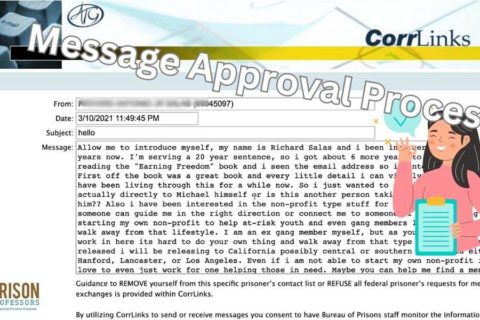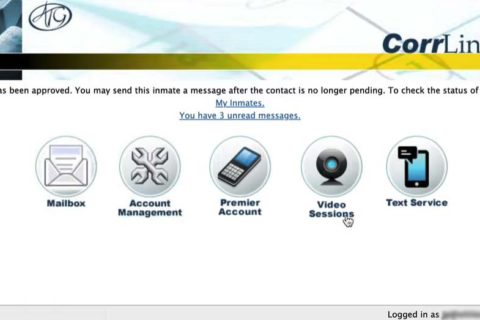If you and your loved one in the jail, prison, or detention center use CorrLinks to communicate with each other, you might need to read this entire post. This post is about how to accept a request on CorrLinks. Make sure to read everything well so that you will be able to communicate well with your loved one.
One of the services that you can enjoy with your loved one who is currently sitting in the jail, prison, or detention center is video session. If you get an invitation from your loved one to do a video session with them, feel free to either accept or reject it.
If you want to accept the video session request, here is the guide to follow:
- The first thing that you need to do is to log in to the official website of CorrLinks.
- After logging in, it is time for you to find and click the Accept button that is located next to the video session request that you want to accept.

- By doing so, you will be able to see a window popping up asking you for a valid government ID. The examples of the valid government ID include but are not limited to state issued driver’s licenses, passports, and military ID.
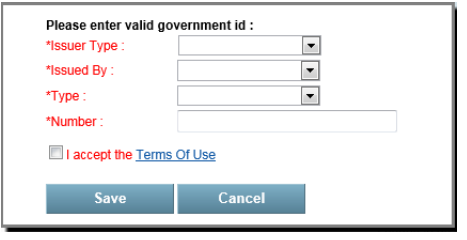
- Then, choose the appropriate “Issuer Type”.
- Next, choose the “Type”.
- Not only that, you will also have to enter the “Number”.
- Do not forget to read the Terms of Use. You can do it by clicking on the Terms of Use link.
- After that, check the box that is located next to “I accept the Terms of Use”.
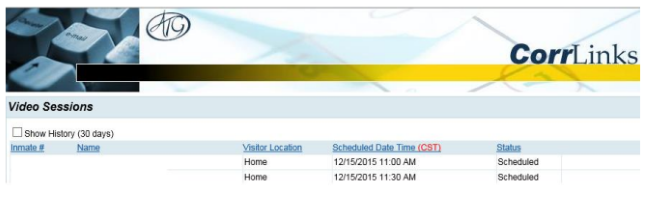
- After clicking it, please click the Save button.
- In the end, the video session status will now show as “Scheduled”.
If it is the first time for you to get a video session invitation and accept it, make sure to download the CorrLinks Video Service application first. The app is available to download for free on Google Play Store for Android and App Store for iOS. Here are the links that will take you to the apps:
In addition to having the CorrLinks Video Service app installed on your device, you will also have to test your device before you can accept the video session invitation sent by the inmate.
In case you are not in good mood or if you have another reason to reject the video session request, you can do it by following the following instructions:
- After logging in to the official website of CorrLinks, you can just hit the Reject button that is found next to the video session request that you want to reject instead of the Accept one.
- Just like that, the video session status will now show “Rejected”.
What if you accidentally reject a video session request? Is it possible to undo that? In case you accidentally reject a video session request sent by your loved one, there is nothing that you can do except to ask the inmate to send another video session invitation.

A bookworm and researcher especially related to law and citizenship education. I spend time every day in front of the internet and the campus library.