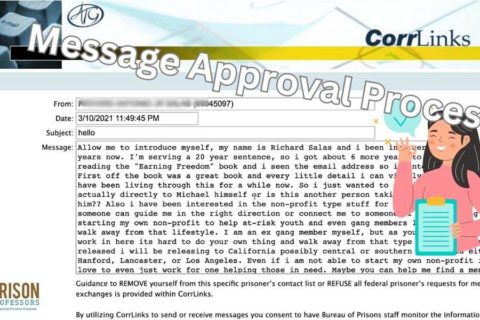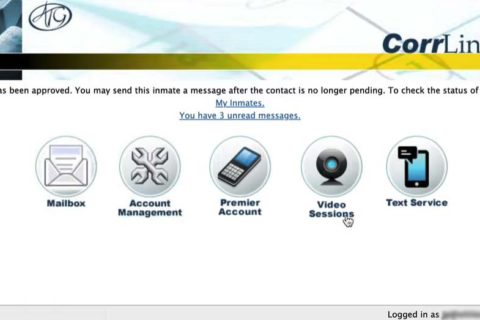Corrlinks is a privately-owned company which provides an online system called TRULINCS to the inmates. If you have any friends or family who are incarcerated in prison, then you are able to use the Corrlinks system to send emails to them. By the way, how to send pictures or photos on Corrlinks? Well, find out that great information by reading this entire article.
How to Send Photos on Corrlinks?
Firstly, make sure that you have funds in your Corrlinks account to send photos. After that, you are able to follow these steps below to send photos from Corrlinks:
- From the main menu, you are able to click Photos.
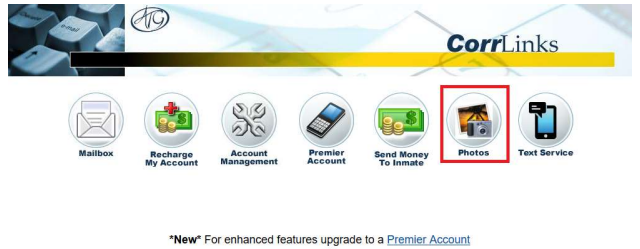
- To upload a photo to send, you need to click Upload New Photos.

- Then, you have to click Choose File type and choose a photo to upload from your computer.
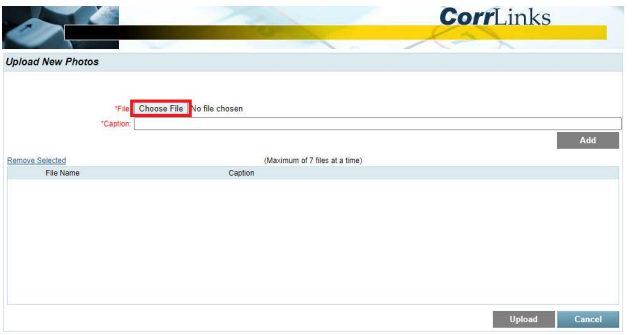
- After that, you are able to type a caption for the photo and click Add. You need to repeat steps three and four to add more photos. For your information, you are going to have the ability to upload up to seven files at a time.
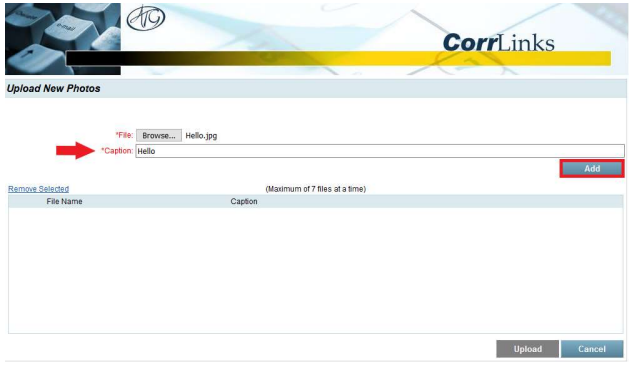
- In this step, you have to choose the photo(s) you want to share and click Upload.
- Once you have successfully uploaded your photo(s), then you are going to see a dialog confirmation on the screen. Simply, click OK.

- To send an uploaded photo or to send lots of photos, you have to click Send Photo to Inmate.

- In this step, you have to click Choose Photo.
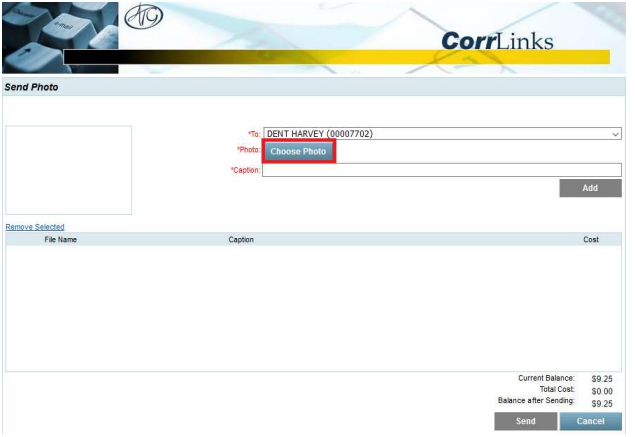
- Afterwards, you have to choose a photo to send and click Select.
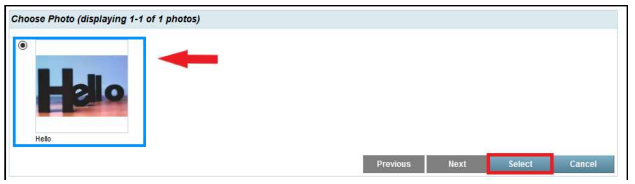
- To add the selected photo to your message, you need to click Add. Also, you will need to repeat steps eight, nine, and ten to add more photos.
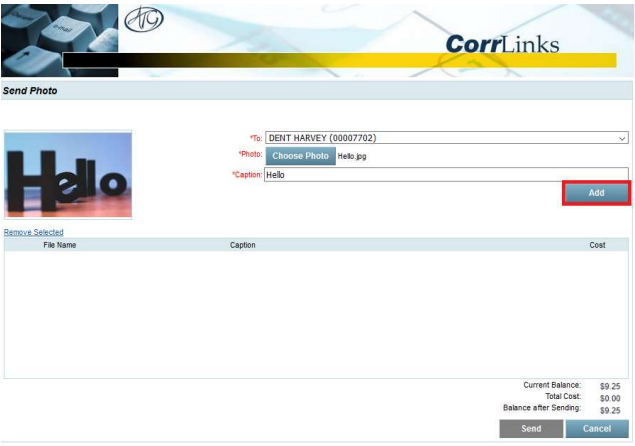
- Now, you are able to choose the photo(s) you want to send and click Send.
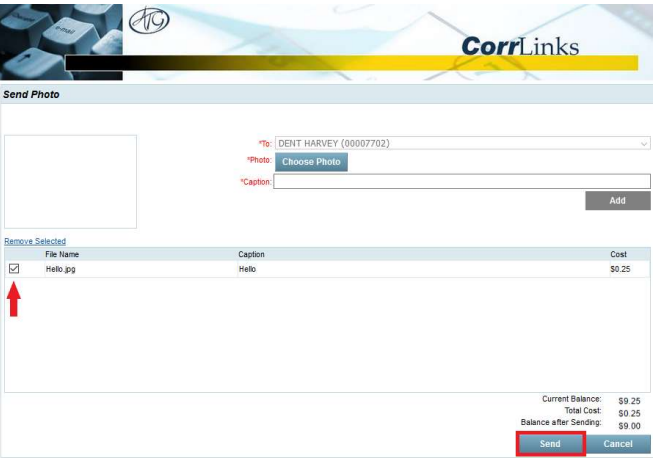
- You will be able to view uploaded and sent photos from your Mailbox by clicking View Recently Sent Photos or View Uploaded Photos.

How to Send Messages on Corrlinks?
Some of you may want to know how to send messages on Corrlinks. Remember that you must have funds in your Corrlinks account to send messages. Below are some steps to send messages on Corrlinks.
- From the main menu, you are able to click Mailbox.
- To send a message, you have to click New Message
- Please click inside the To field and choose the Inmate you want to send a message. Next, click OK.
- Remember that your saved messages are going to be available for 30 days.
- To see your saved drafts, you have to click Draft Messages from the Mailbox.
- You are going to have the ability to edit a message. So, if you want to edit your message, you are able to click on the message you want to edit.
- When your message is ready to send, you need to click Send.
- To see your sent messages, you are able to click Sent Messages from the Mailbox.
- If you want to review a message, simply you are able to click Read next to a sent message.
How Long Will It Take to Get Messages on Corrlinks?
Need to know that there is staff monitoring through the messages which are delivered in Corrlinks, thus the messages to an inmate will take around an hour to be delivered. If you discover that your messages are not sent, it may have been held up or rejected by the institution for security reasons.

A bookworm and researcher especially related to law and citizenship education. I spend time every day in front of the internet and the campus library.