Through JPay, you are allowed to contact your friend or a family member who is incarcerated. So, you will be able to keep connected with him or her. However, it is not free which means that you need to fund or buy Phone Time on JPay. So, how to fund or buy Phone Time on JPay?
Funding Phone Time Account on JPay
If you want to fund the Phone Time account on JPay, you are able to follow the steps below according to the JPay site.
-
- The first thing that you have to do is to access the JPay home page. There, on the Navigation menu, you have to click on the Phone Time.

- After that, in the “Add Funds to Phone Account” box, you have to click on Buy Phone Time.
- And now, on the Phone Account page, the thing that you have to do in the Choose Offender list is to choose the offender that you want to fund.
- In this step, you have to choose your payment method where it is done by choosing a previously saved card from the Select Card list or if you want to use a new card, you have to click on the Use A New Credit/ Debit Card option.
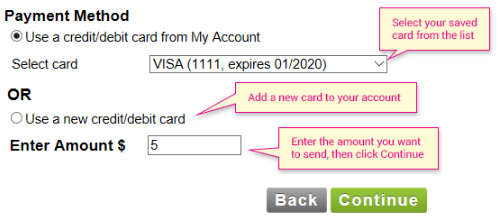
- You have to enter the amount of money that you want to send to the offender in the Enter Amount field. After you enter the amount of money in the Enter Amount field, then you have to click on the Continue button.
- The thing that you have to do in the Payment Verification box is to make sure that the information is right and if you are sure with it, you can click on the Submit button.
- The first thing that you have to do is to access the JPay home page. There, on the Navigation menu, you have to click on the Phone Time.
For your information, in JPay, the Phone Time account permits the inmate to call anyone on their approved caller list. There is also the Friend and Family AdvanceConnect (Prepaid Phone Time) account where it can permit the inmate to call you and only you. If you want to fund AdvanceConnect account, you have to register your phone number first to get a pass code that you will use to fund the AdvanceConnect account.
Funding AdvanceConnect Account on JPay
Here are the steps that you can follow to fund AdvanceConnect account on JPay.
-
- First, you have to access the JPay home page and when you are there, on the Navigation menu, you need to click Phone Time.
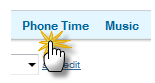
- After that, in the Friends and Family AdvanceConnect box, you have to click Buy Prepaid Time.
- In this step, when you are on the AdvanceConnect page, in the Choose Account list, the thing that you have to do is to choose the number that you want to use and then insert the pass code for that number. After doing it, then you must click on the Continue button.
- Now, you need to choose your payment method where it is done by choosing a card that you previously saved from the Select Card list. However, if you want to use a new card, you have to click on the Use A New Credit/ Debit Card option.
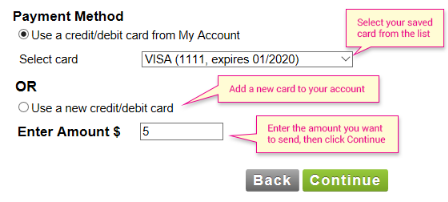
- You are required to enter the amount of money that you want to send to the offender in the Enter Amount field and then click on the Continue button.
- Finally, in the Payment Verification box, you have to make sure that the information is right and then click on the Submit button.
- First, you have to access the JPay home page and when you are there, on the Navigation menu, you need to click Phone Time.

A bookworm and researcher especially related to law and citizenship education. I spend time every day in front of the internet and the campus library.





