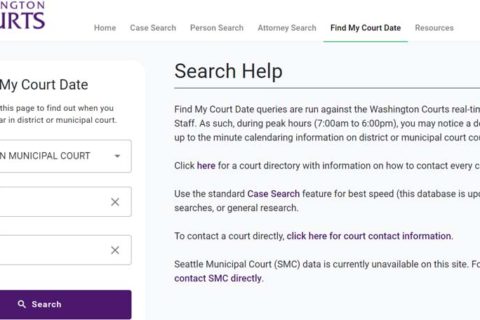In this digital era, it is now easy to get access to public legal records. For anyone who needs information about court records in Maryland, there is a valuable online tool that can help you. It is known as Maryland Courts Case Search. Keep reading to find a guide about it.
About Maryland Courts Case Search
Maryland Courts Case Search is the kind of thing where you will be able to access the information from Maryland cases records as described in the Maryland Rules on Access to Court Records (rules 16-901 through 16-912: 1-322.1). This tool was released in January 2006. It was designed for those who are looking for information that is commonly available in the court clerks’ offices.
Types of Records That Are Available and Unavailable on Maryland Courts Case Search
Here is the list of the records that are available on Maryland Courts Case Search:
- Maryland District Court traffic record
- Maryland District Court criminal record
- Maryland District Court civil case record
- Maryland Circuit Court criminal record
- Maryland Circuit Court civil case record
- Supreme Court of Maryland petitions case
- Supreme Court of Maryland appeals case
- Supreme Court of Maryland attorney grievance case
- Supreme Court of Maryland judicial disability case
- Appellate Court of Maryland appeals case
- Appellate Court of Maryland applications for leave to appeal case
- Appellate Court of Maryland miscellaneous case
As mentioned before, traffic cases are available on Maryland Courts Case Search. However, this information does not reflect a person’s complete driving record. Apparently, non-serious traffic offenses in District Courts are automatically deleted from the system after three years. Even though court records are usually open and can be accessed by the public, according to the Maryland Law, some of them should be kept private, meaning they will not show up on the Maryland Courts Case Search. Besides, the file can also be viewed only if the Clerk’s Office allows it.
As for the types of records that are not available on Maryland Court Case Search, they include all case types protected by the Maryland Rules on Access to Court Records, such as:
- Adoption
- Guardianship terminating parental rights
- Juvenile delinquency
- Truancy
- Child in Need of Assistance or CINA cases
- Emergency mental health evaluations
- Unserved arrest warrants
- Unserved protective orders
- Action for judicial declaration of gender identity
Certain personal information is also not available to the public, including:
- Social Security or federal tax identification numbers
- Income tax returns
- Financial statements like those required in child support and divorce cases
- Names of victims of certain crimes
- Names of everyone who requested Peace and Protective Orders. Sometimes, the name of the person the order is entered against can also be available.
Most criminal cases are available on Maryland Courts Case Search. However, there are some restrictions. Do not get surprised if the website does not show records where the outcome of all charges was nolle prosequi, dismissal, acquittal, or not guilty. In case you are not familiar with nolle prosequi, it simply means the state’s attorney chose not to prosecute the case. Remember that a few District Court cases involving possession of cannabis are also not available on the tool.
While it is true that land records and cases involving wills or estates are also court records, they do not appear on Maryland Courts Case Search. If you want to view land records online, just visit mdlandrec.net. You can find estate cases, including those involving the Register of Wills and Orphan’s Court, by going to registers.maryland.gov.
Generally, court records are open to the public. Maryland Courts Case Search makes it possible for you to see a summary of a court case, but not a complete record. It is possible for you to see a few things such as the case numbers, the names and addresses of some of the people involved, dates and times of hearings, the names of documents in the court file, and sometimes a brief statement about decisions made by the court. For those who want to read a document, write down the case number. Next, go to the courthouse where the case was filed. When you are at the Clerk’s office, ask to view the file and to copy the documents. Talking about the copies of documents, they may also be available through the Maryland Electronic Courts also called MDEC. Keep in mind that remote access to MDEC is limited to registered users who are a party to the case. To access MDEC records, you can visit a court that has a computer station or kiosk.
It is worth noting that the information about criminal cases that appear on Maryland Courts Case Search must be reviewed with caution. It is possible for the cases to show up even when the defendant received a favorable outcome. Do not forget that Maryland Courts Case Search is not appropriate to use for a criminal background check. If you want to do a criminal background check, contact the Maryland Department of Public Safety and Correctional Services at 1-888-795-0011 or online at dpscs.maryland.gov.
Using Maryland Courts Case Search
There are two ways to search cases. The first one is the search criteria. In order to search criteria, you can follow the following guide:
- First of all, you should go to mdcourts.gov/casesearch.
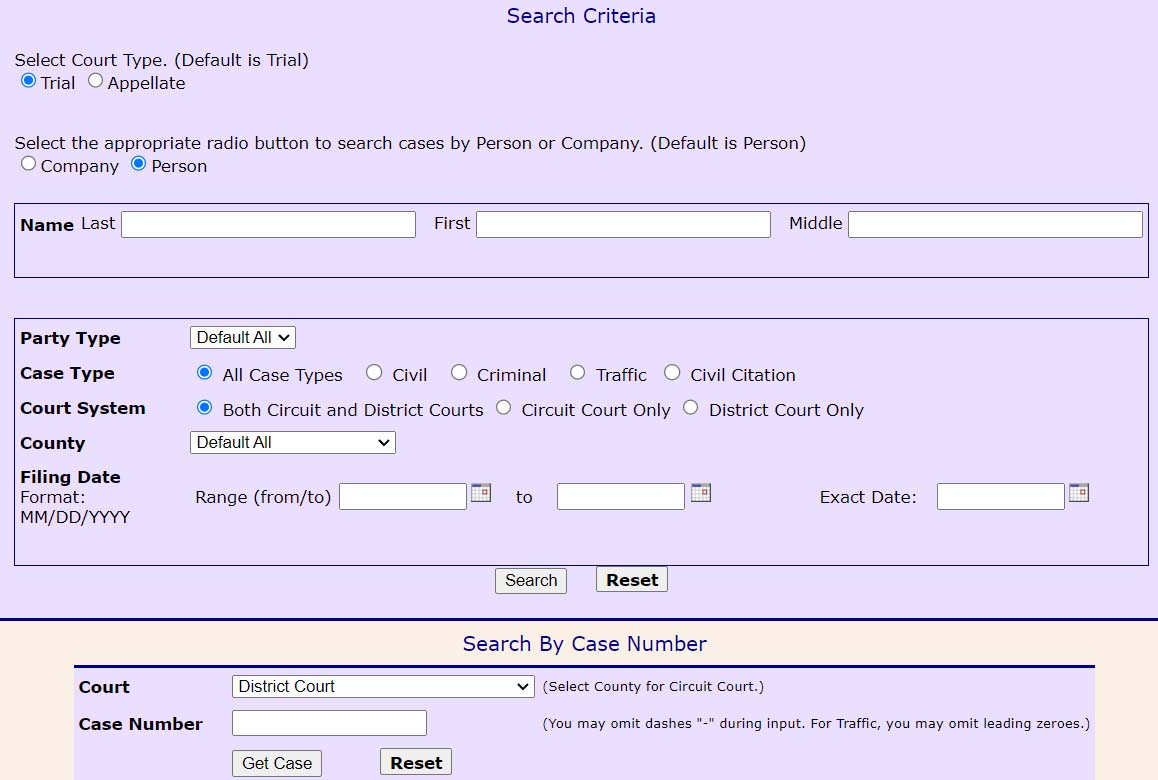
- When you are there, read the information on the page.
- Once you are done and agree to everything, check the By clicking “I agree” you indicate that you understand and accept the conditions stated above and then click the I Agree button.
- When you are on the new page, choose the court type.
- Then, choose the appropriate radio button to search cases by person or company.
- Next, provide some information such as your last name, first name, middle name, party type, case type, court system, country, and filling date.
- Lastly, click Search.
Aside from that, you can also search by case number. If you want to do it, all the steps to follow can be found below:
- The first three steps are the same as the ones above.
- When you are on the new page, scroll down a bit until you find Search By Case Number.
- Then, choose a court.
- After that, enter the case number.
- Finally, click Get Case.
Removing Information from Case Search
If you are wondering how to remove the information from Maryland Court Case Search, the answer to the question depends on what kind of information you wish to have removed. It is possible for the criminal cases to be expunged. If it is granted, an expungement requires the court and law enforcement to get rid of information about a criminal case from their records.
Besides, it is also possible for civil cases to be able to be removed from Case Search through a process called shielding. Depending on the outcome of the case, peace and protective order cases may be eligible. Plus, it is also possible for you to make a written request for shielding in other types of cases. However, it is worth noting that it can only be granted in some circumstances. If you want to learn more about this process, visit the People’s Law Library website at peoples-law.org. For anyone who wants to know about shielding and expungement, contact the lawyers at the Maryland Court Help Center by calling 410-260-1392 or going to mdocourts.gov/helpcenter for a list of hours and locations.
Bottom Line
In conclusion, Maryland Courts Case Search will allow you to view a summary of court records. This one is open to the public. However, it should be remembered that some information and types of cases will not show up if they are restricted by law. If you want to remove records from Maryland Courts Case Search, the options to try include expungement and shielding.

A bookworm and researcher especially related to law and citizenship education. I spend time every day in front of the internet and the campus library.