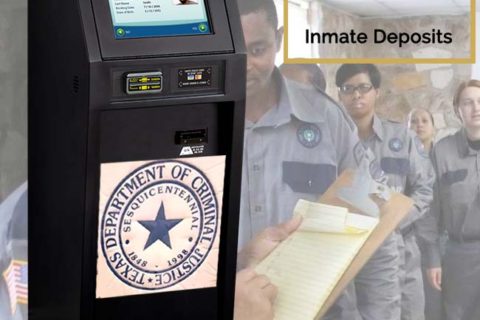As the only direct purchase program for inmates who are incarcerated in a Texas Department of Criminal Justice (TDCJ) facility, eCommDirect allows inmates’ family and friends to send commissary packages and also make a deposit into their account.
With the use of eCommDirect, you can send a variety of items to an inmate, such as snacks, toiletries, stationery, clothes, etc. Before making a purchase, you may need to meet some rules determined by eCommDirect. To know what eCommDirect’s rules for commissary package, you can dive into our post below!
Rules for the eCommDirect Package You Must Know
eCommDirect apparently offers online convenience for users to make a commissary purchase and also provides greater control over what happens with the funds you provide. The online purchase program will be available for all inmates who are eligible to do so.

To purchase commissary packages via eCommDirect, you shouldn’t create an account with Texas.gov since your account will be set up for an inmate after he or she is in a TDCJ facility. To have access to eCommDirect services, you’ll have to ensure that you’re an approved sender.
You can either make a direct purchase for an inmate commissary package or make an online deposit first to an inmate’s trust fund account via eCommDirect. To purchase a commissary package via eCommDirect, you have to select the items from TDCJ’s online catalog, which you can access here.
The following are the rules you should meet when making a purchase for a commissary package via eCommDirect:
- You must be at least 18 years old to use and make a commissary purchase via eCommDirect.
- You should be on the approved sender on the inmate list.
- You shouldn’t make a purchase and deposit at the same time.
- You can purchase items up to $50 per calendar quarter.
| Here’s the maximum spend for an inmate per quarter based on the following months:
January – March up to $70.00 |
- You cannot place a commissary order over the phone.
- You will be charged around $3.75 for the fee anytime you make a purchase.
- The amount purchased for an item will not affect the amount that the inmate may spend on commissary items from funds held in the prisoner’s trust fund account.
- The online merchandise purchase is delivered to an inmate within five business days after TDCJ receives the details of the purchase transaction from Texas.gov.
- The commissary staff does not determine or control eligibility for your purchases.
- Never hit the “back button” at any time during your online ordering process. If you do, you may need to wait one day to re-access to eCommDirect website.
- No refund or credit will be given for the items you have purchased but not received by the intended recipient because of some factors such as the inmate’s release, change in custody level or other sanction that would not allow the recipient of goods.
- For certain products that you purchase but are not shipped within 30 days, the dollar amount from the direct purchase will be deposited into the inmate’s trust account.
- Online commissary purchases are subject to replacement if the item is not in stock at the time of distribution.
- Never make a commissary purchase for an inmate incarcerated in TDCJ you do not know.
- Never make a commissary purchase for an inmate as a favor for an inmate you do not know.
- Never make a commissary purchase for an inmate to give it to another inmate.
- The price of eComm Services includes funds supporting the ongoing operations and enhancements of Texas.gov.
It’s important to note that the products shown on the eCommDirect website do not all belong to eCommDirect products. In this case, eCommDirect only has up to 100 top selling items depending on inventory levels, while unit commissaries have more than 700 items.
If you have a question regarding the commissary package purchases, you can contact the TDCJ eCommDirect Department via phone call at (936) 437-4726 or via email ecommdirect@tdcj.texas.gov.
How to Make a Commissary Package Purchase via eCommDirect?
It’s pretty easy to purchase a commissary package via eCommDirect. Beforehand, you should first have an inmate’s name or ID number that you want to send. To do so, you need to take the following steps:
- First, visit the eCommDirect website.
- Once you are at the eCommDirect homepage, you need to check the terms and conditions box and click “Confirm” to be taken into the eCommDirect store.
- On the following page, you need to enter the inmate’s ID number in the available bar.
- Then, enter an inmate’s name and select “”
- Make sure to choose the inmate you’re meant for.
- Start to add items you want to purchase for an inmate to your cart.
- After that, you need to check out by making your payment using your debit or credit card—it could be a Visa, MasterCard or Discover card.
- Last, you need to save and print your confirmation recipient that appears after successfully making a purchase for a commissary package via eCommDirect.
Congratulations! You’ve successfully purchased a commissary package via eCommDirect.
How to Become an Approved Sender on the Inmate List?
Basically, you are an approved sender if you are on the inmate’s visitation list and the inmate’s approved phone list. In this case, your loved one incarcerated in a TDCJ facility has the responsibility to add you to his or her visitation list.
If you are not sure that you’re on an approved visitation list or phone list, you may need to contact the unit for verification. To do so, you can visit the TDCJ Unit Directory page. or contact Securus at (866) 806-7804 and register your phone number to be placed on his or her approved phone list.

A bookworm and researcher especially related to law and citizenship education. I spend time every day in front of the internet and the campus library.