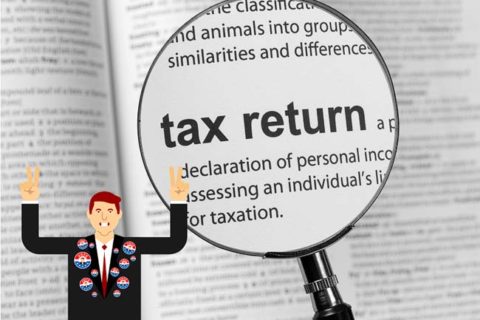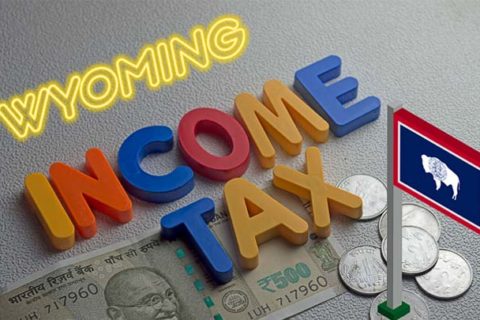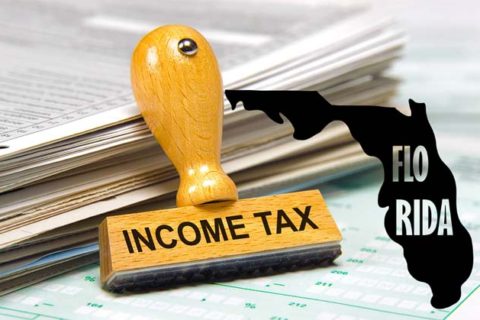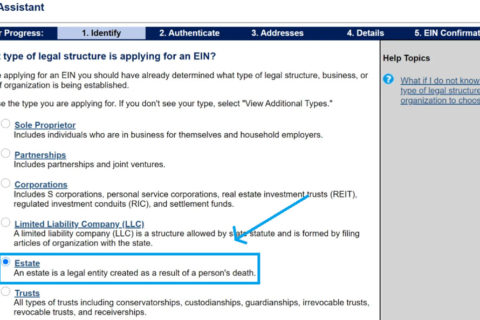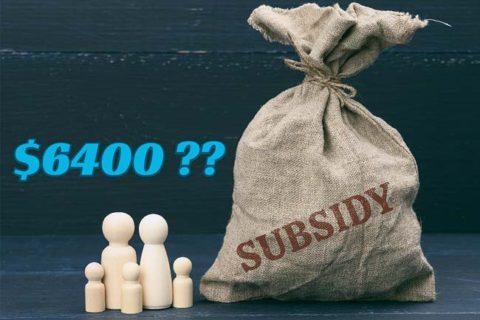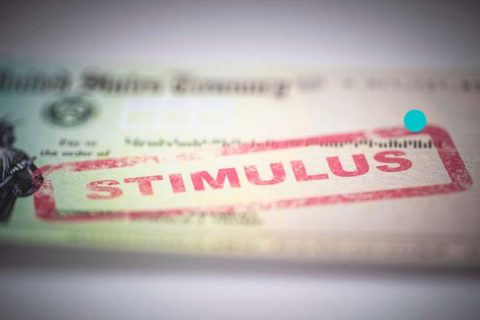Someone who is waiting for their tax refund to arrive may be anxious. Checking out the clock all the time will not help them either. The good news is that these people can check the status of their tax return, which may cool them down a little bit.
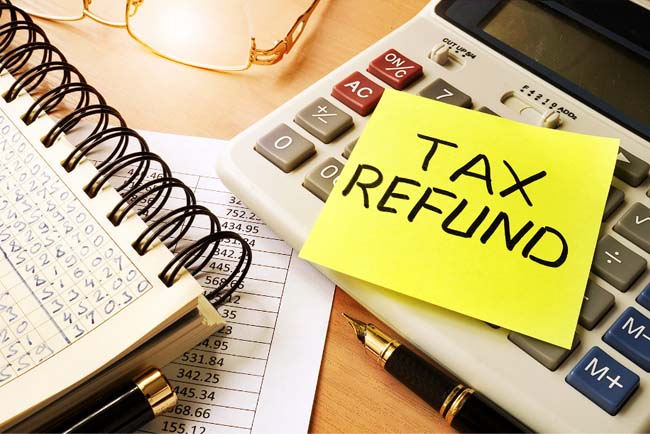
For anyone who wants to check the status of your tax refund while waiting for your tax refund to arrive, the Internal Revenue Service or IRS provides tools and resources to help you. The name of the tool is “Where’s My Refund?”. It is offered by the IRS. In this post, you will be guided through the steps to find out where your IRS refund is. Besides, you will be able to find some other information related to the IRS refund and “Where’s My Refund?” tool.
About “Where’s My Refund?” IRS Tool
“Where’s My Refund?” is the name of the tool that can be used to track the status of a tax refund. This one is able to be found on the official website of IRS at IRS.gov. Apart from that, it is also available on the IRS2Go app. Not only is this tool easy to use but also is available anytime, meaning it is available 24 hours a day and 7 days a week. On top of that, it is also free.
It is possible for you to check on the status of your IRS refund within 24 hours after the IRS received your e-filed return, three or four days after you e-file prior-year return, or a month after mailing a paper return.
Finding Out “Where’s My Refund?” IRS Tool
It is really easy to find out “Where’s My Refund” tool. As stated before, it is available on the official website or IRS and on the IRS2Go app.
If you want to find such a tool on the official website or IRS, just go to irs.gov. On its homepage, point out your cursor to a menu located at the top of the page called Refunds. When it expands, choose “Where’s My Refund?”. Just like that you are on the “Where’s My Refund?” and able to check the status of your tax refund. Another way to go to the page with this tool on the official website of IRS is by going to irs.gov and choosing “Get your refund status”.
Just like finding out “Where’s My Refund?” on the official website of IRS, it is also easy to find the same tool on the IRS2Go app as it is usually found on the front page. Make sure to download the app first on either the App Store or the Google Play Store.
Information You Need to Check Your IRS Refund
Apparently, your IRS refund can be tracked on “Where’s My Refund?” tool by using some basic information from your tax return, which include:
- Your Social Security (SSN) or Individual Taxpayer Identification Number (ITIN)
- Your filing status (Single, Married, Head of Household, and so on)
- The amount of money due back to you as a refund
Make sure to prepare these three items before you start tracking your IRS refund.
Tracking the Status of Your IRS Refund with “Where’s My Refund?” Tool
There are a couple of ways to track the status of your IRS refund with “Where’s My Refund?” tool, as follows:
Method 1: Through the official website of IRS
To check the status of your tax refund on the official website of IRS, here is step by step to follow:
- Firstly, go to the IRS website at irs.gov.
- When you are on its homepage, move your cursor to a menu called Refunds and choose “Where’s My Refund?”. Alternatively, you can also click “Get your refund status”.
- On the “Where’s My Refund?” page, enter your SSN, filing status, and the exact refund amount.
- When you are done entering everything, the last thing that you have to do is to click on “Submit” to view the status of your tax refund.
Method 2: Through the IRS2Go app
If you prefer the mobile options, you can check the status of your IRS refund with “Where’s My Refund?” tool through the IRS2Go app, which is available for download on both iOS and Android devices. The instructions to use this method include:
- If you have no IRS2Go app installed on your phone, download it first from the App Store or Google Play.
- Once you have successfully downloaded the app, open it.
- When it opens, choose “Check Refund Status.”
- Then, enter your SSN, filing status, and the exact refund amount.
- Lastly, tap “Submit” to view your refund status.
Keep in mind that the “Where’s My Refund?” tool is updated by the IRS once a day, usually overnight. It means there is no need for you to check more often.
Understanding the Status of IRS Refund
There are three possible messages that you might get when checking the status of your IRS refund, including:
- Return Received: If you receive this message, it means the IRS has received your tax return.
- Refund Approved: If you receive this message, it means your refund has been approved and will be sent to you soon.
- Refund Sent: If you receive this message, it means your refund has been sent either through direct deposit or mail. It may take you 5 days to see it in your bank account or a few weeks for your check to arrive in the mail.
In case there is a delay or an issue with the return and need corrections or extra review, you may be asked by the “Where’s My Refund?” tool to provide more information. Aside from that, you may also be asked to contact the IRS.
Bottom Line
In conclusion, in order to kill the time while you are waiting for your tax return to arrive, you can use a tool offered by the IRS to check the status regularly. This one is known to be the fastest way to check the status of your IRS refund. The tool is not only free but is also easy to use and available anytime. It can be found easily on the official website of IRS and on the IRS2Go app. To be able to check the status of your tax refund by using this tool, make sure to prepare your SSN or ITIN, your filing, and amount of money due back to you as a refund. Afterward, you can follow the guide to check the status that has been explained above.

A bookworm and researcher especially related to law and citizenship education. I spend time every day in front of the internet and the campus library.