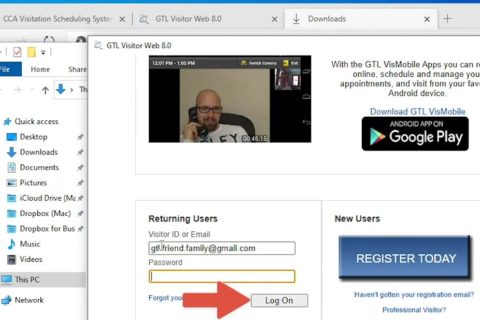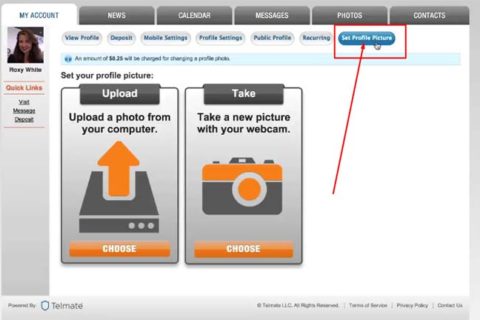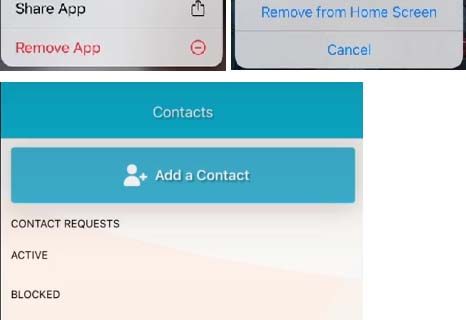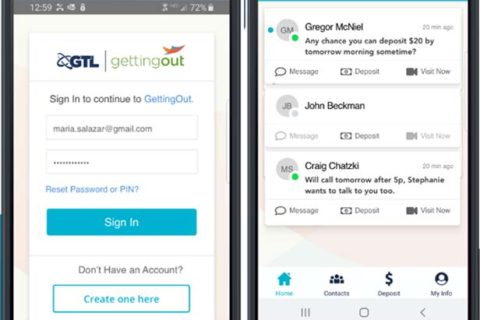ConnectNetwork recommends the users to create an AdvancePay prepaid telephone account that allows them to accept calls from an inmate. With an AdvancedPay account, you will not miss a call from your loved one from prison. Of course, you can stay-connected with him/her from prison through phone calls.
In order to always accept calls from your incarcerated loved one, you will have to put money on your AdvancePay account. If you do not already put money on your AdvancePay account, you can start now by following multiple ways that we will show for you in our post below. Here you go!
Sending Money to Your AdvancePay Account, Here’s How!
There are multiple ways you can take to put money on your AdvancePay Account. Of course, you can take one of those methods to send money, so you can do the easiest and fastest one. No matter how you select a method to pay, your transactions will be safe, reliable, secure and convenient with ConnectNetwork.
So far, ConnectNetwork definitely enables your transactions online via ConnectNetwork website and other simple methods. Here are multiple methods to send money to your AdvancePay Account:
Method 1: By Online
Sending money online is the easiest and fastest way to put money on your AdvancePay account. The ConnectNetwork website and mobile apps really accept major credit cards (Visa and MasterCard) and enable transactions 24 hours a day, 7 days a week, 365 days a year.
To send money online, you just simply visit the ConnectNetwork account and log into your account by entering your email and password. After you have logged into your ConnectNetwork account, you need to choose an inmate or service for which you would like to make a payment/ deposit. Make sure to provide details such as amount and credit card information to complete your transaction.
Method 2: By Phone
Another method you can take is by making a phone call. So far, paying by phone is also simple and convenient, since ConnectNetwork’s automated voice messaging system will give you step-by-step instructions to complete your transaction.
It is known that ConnectNetwork accepts major credit cards (Visa and MasterCard) and also enables your transaction 24 hours a day, 7 days a week, 365 days a year.
When you make a phone call, make sure to provide the proper account number, inmate, facility and payment information. If you want to make a Trust Fund and/or PIN Debit deposit, you may be prompted to provide the facility’s ‘Site ID’.
Method 3: On Kiosks
Another way to put money on your ConnectNetwork AdvancePay account is on kiosks that you can find in facilities, visitation areas, government offices, probation offices, or courthouses. So far, those places will allow immediate payment and deposits.
If you want to send money to your AdvancePay account on kiosks, you may need to visit a location that carries a kiosk and insert your cash, credit or debit card. ConnectNetwork also accepts major credit cards (Visa and MasterCard) and will always accept and post your transaction 24 hours a day, 7 days a week, 365 days a year. A lot of users think that paying at kiosks is as easy as following the steps similar to an ATM.
Method 4: By Mail
GTL will also accept checks and/or money orders via US Postal Service Mail for services and facilities. So, you can really send money to your AdvancePay account by mail. To do so, you can just write out a check or money order payable to AdvancePay Service Department and ensure to include your account number.
You can mail to:
AdvancePay Service Department
P.O. Box 911722
Denver, CO 80291-1722
For other VAC accounts, mail to:
VAC Dept 2430
P.O. Box 2430
Dallas, TX 75312-2430
Method 5: Pay in Cash at a Local Retail Store
You can now send money to your ConnectNetwork account by paying in cash at a local retail store. Reportedly, there are around 26,000 retail locations worldwide that accept cash deposits to ConnectNetwork such as ACE, Walmart, Kroger, Kmart and many more.
What you can do is to create the payment process online through your ConnectNetwork account. After that, you need to complete your transaction with cash at a participating local retail store. The good news! There are a lot of stores that are open 24 hours a day, 7 days a week, 365 days a year. So, make sure to find a retail store near you.
If you need more information to make a cash deposit to your ConnectNetwork account at your local retail store, you can visit ConnectNetwork FAQ Page here.
Additionally, you can also choose ConnectNetwork payments and deposits at Western Union. Reportedly, their retail locations can be found around the country. By using Western Union’s Quick CollectTM Blue form, you can just provide the store clerk with your account number, walk out with the recipient and pay with cash.
Okay, those are all the methods to put money on your ConnectNetwork account. So, make sure to choose the fastest and easiest method in order to make it simpler for you to send money.

A bookworm and researcher especially related to law and citizenship education. I spend time every day in front of the internet and the campus library.