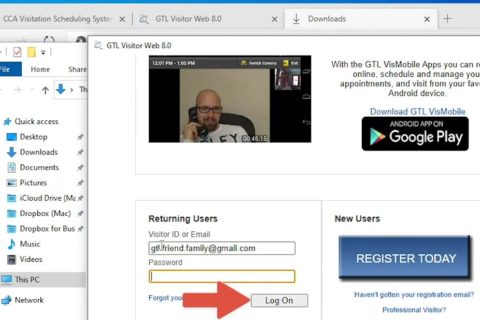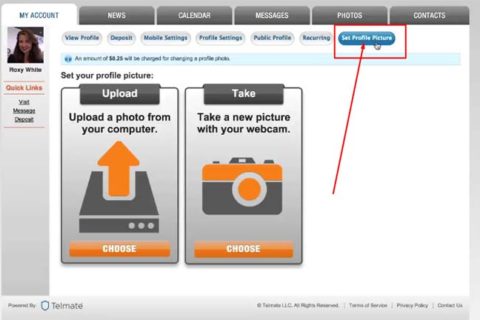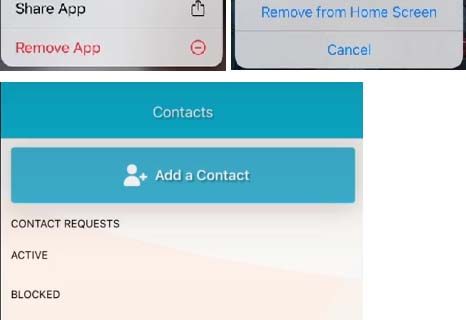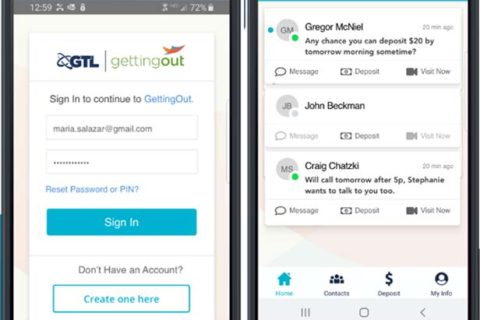Do you want to activate your ConnectNetwork account? If so, you will have to click on the Activate Account and then you will have to sign in to the site using the email address and password that you have created. Below, you are able to read the way to activate ConnectNetwork account according to the ConnectNetwork site.
- The first thing that you have to do if you want to activate your ConnectNetwork account, of course you have to create a ConnectNetwork account first by clicking on the Create Account button which can be found on the top right.

- After that, on the Profile Information/ Account & Security Information page, you need to enter your information. You have to make sure that your first and last name must match what is on your government-issued ID, as it may have to match official visitation information for security purposes. After you have an email account, then you need to fill in all the fields on the account setup page. And then, you have to check the box which can be found at the bottom for agreeing to terms and conditions. After that, you have to choose Submit. Let’s say that you did not fill out all the information or any of the information does not meet the mandatory requirements. If so, the item will be highlighted in red and you will have to correct it before you continue to the next step.

- And then, you will be directed to the confirmation page where it provides directions on the next steps that you have to take. You will have to activate your account from the email address that you provided before so that you will be able to use your account. If you do not get the confirmation email in your inbox, you are able to try to check it in your spam/ junk folder.

- And now, in the email, there will be a link to “Activate Account” and if you click on it, you will be directed to the ConnectNetwork site. When you are on the ConnectNetwork site, you have to sign in to the site by using the email address and password that you created. If you find that the link does not work for you. If it happens, the thing that you can do is to copy the full link provided and then paste the link into the address bar of your browser and then you are able to activate your account that way.

After your account is activated, then whenever you access ConnectNetwork site, you just have to enter your sign-in information to be able to access the site and manage your account.

A bookworm and researcher especially related to law and citizenship education. I spend time every day in front of the internet and the campus library.