With the GettingOut app, now sending messages, making deposits, sharing photos, and receiving video calls is easier and more convenient than ever. If you are a new user of GettingOut, now you may want to know how to use the GettingOut app for Android and iPhone.
About Getting Out App
The GettingOut app is rooted in the power of relationships. It provides simple and reliable communication between the inmates and their friends and family members, allowing them to stay connected, even on the go. With the GettingOut free mobile app, easily you are able to make deposits, send messages and receive messages with the new and improved messaging feature, send photos and videos (select facilities), manage contacts and more. Please download the GettingOut app right now.
Read also: How to Verify Your GettingOut Account
Using GettingOut App for Android and iPhone
The GettingOut app is the easiest way to stay connected with an incarcerated loved one or friend. Now you are able to post and share photos as well as send messages from your Android or iPhone device to inmate contacts at select correctional facilities. Also, you are able to edit photos, send messages, add filter effects to enhance images, post photos to Facebook and add check-ins to Foursquare, all at the same time.
To start using the Getting Out App for Android and iPhone, of course you need to download it. If you are an Android user, you are able to download Getting Out App from Google Play Store, and if you are an iPhone user, you are able to download Getting Out App from App Store.
Sharing Photos Through GettingOut App
In select facilities, you are able to share photos with the inmates. If a picture is worth a thousand words, then their all-new photo sharing system will speak volumes to your loved one. Keep in mind that photos can only be sent through the GettingOut app. And, all photos you send to the inmates must be approved by the facility.

A bookworm and researcher especially related to law and citizenship education. I spend time every day in front of the internet and the campus library.


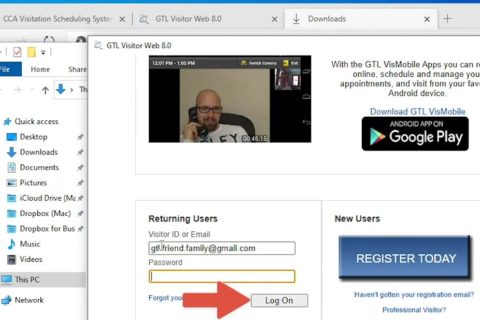
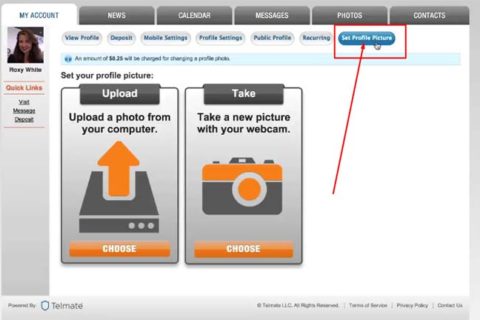
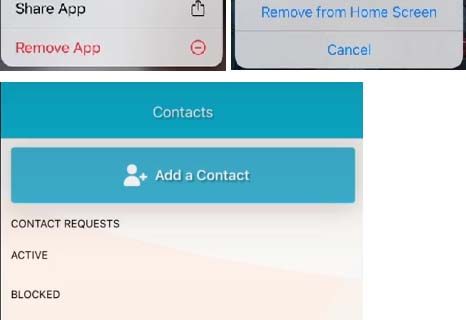
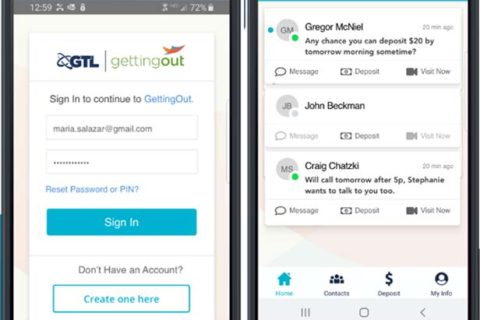
How many minutes do I have left on getting out app.