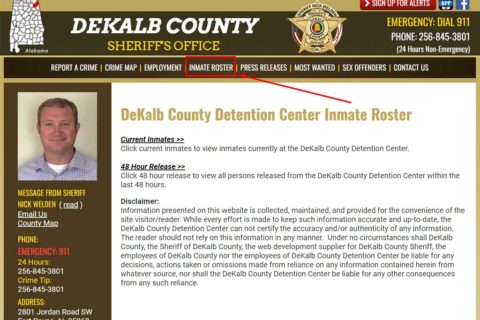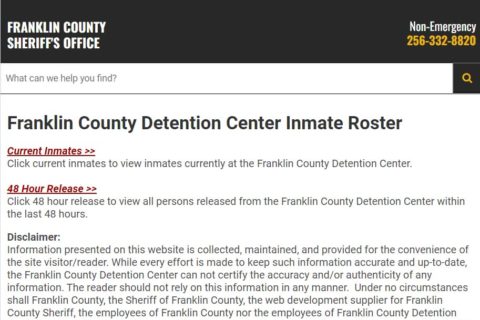You may want to search for an inmate that is incarcerated in the South Carolina Department of Corrections (SCDC). If so, you should read this entire text. Here we will share a guide to search for an inmate in the South Carolina Department of Corrections (SCDC).
SCDC “Inmate Search” Feature
The South Carolina Department of Corrections (SCDC) provides an “Inmate Search” feature that allows you or other interested people to see details on all incarcerated inmates in the South Carolina Department of Corrections (SCDC). With this “Inmate Search” feature, you can view photographs and public information about the inmates that are currently incarcerated in the South Carolina Department of Corrections (SCDC).

Need to know that SCDC “Inmate Search” feature does not provide information about the inmates in county detention facilities, on parole, probation, or other community supervision. Also, through the “Inmate Search” feature, you will not find information about the inmates released from the South Carolina Department of Corrections (SCDC). According to the South Carolina Code Ann, Sections 20-7-8505 and 20-7-8515, SCDC “Inmate Search” feature does not provide information about juvenile inmates that are housed in the agency. Also, current fugitives are excluded from the “Inmate Search.”
Besides offering an “Inmate Search” feature, the South Carolina Department of Corrections (SCDC) also offers the toll-free inmate information line, 1-866-727-2846. The South Carolina Department of Corrections (SCDC) always strives to ensure accuracy of this information. But SCDC does not guarantee the reliability of the data. In connection with all information obtained through this service, SCDC will not be responsible for any damages. If you find data errors or discrepancies, you can report it via Email to Ombudsman@doc.sc.gov.
Search for Incarcerated Inmate – Here’s Guide
If you want to search for an inmate in the South Carolina Department of Corrections (SCDC), try to use SCDC’s “Inmate Search” feature. Please follow the guide below.
- At the first step, go to the SCDC website. Simply, you can access the website at https://www.doc.sc.gov/. Once you are on the SCDC website, please look for the “Inmate Search” feature and click on it.
- After that, you will need to enter the inmate’s SCDC ID or State Identification (SID) into the appropriate box. If you do not know the inmate’s SCDC ID and State Identification (SID), you can enter the inmate’s first and last name. And, if you are not sure about an inmate’s first name, just leave it blank.
- There is a “Phonetic Match” feature that will return all inmate records which sound similar to the inmate’s name you entered. If you leave it blank, then the system will return only those records which begin with the letters of the name you entered.
- After entering the required information, now you can click on the “Submit” button to begin your search. You will get the results on a new page.
- The next step, you can click on the row containing the inmate you are looking for, and click to view detailed information such as their custody status. Usually, the inmate’s search detail report will be given with a PDF file. In addition, you can click on the Glossary link to view a glossary of terms and descriptions used in the Inmate Search Detail Report.
For more inquiries about the inmates in SCDC, you can contact the South Carolina Department of Corrections (SCDC) by calling at 1-866-727-2846.

A bookworm and researcher especially related to law and citizenship education. I spend time every day in front of the internet and the campus library.