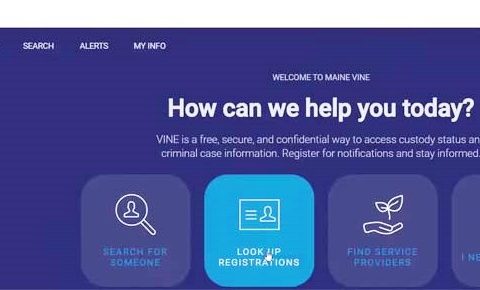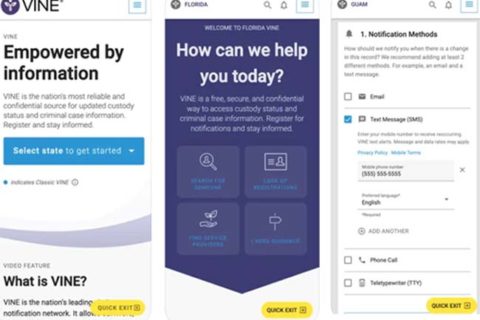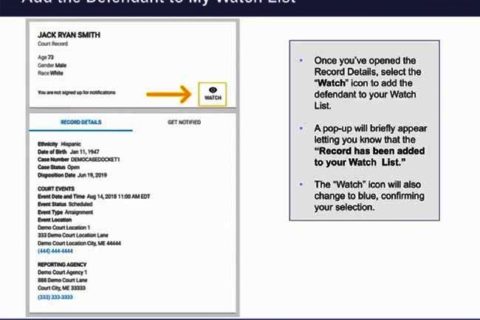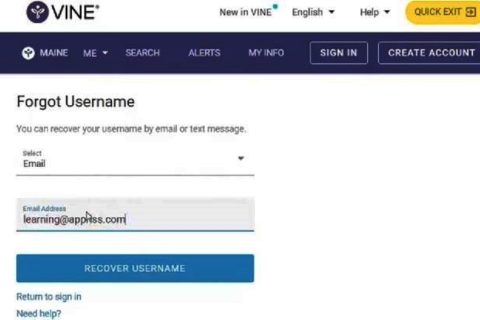Have you heard about VineLink? If so, you may know that this is a victim notification network. But, do you know what VineLink is used for? If you have no idea about what it is used for, you are able to read the explanation about it here.
So, what is VineLink used for? As explained on the VineLink website, with VineLink, survivors, victims of crime, and other concerned citizens are able to access timely and reliable information about offenders or criminal cases in the United States jails and prisons. You have to register to be able to get automated notifications via text, email, or phone call, or you are able to check custody status information online at any time. VineLink is available in 48 states and it covers 2,900 incarceration facilities.
What is VINE?

VineLink itself is the website of VINE where it stands for Victim Information and Notification Everyday. VineLink offers some features and the two main features are the inmate search and the case search. As explained on the Felony Record Hub site, in the Inmate Search feature, you are able to search the VINE database for a specific offender. With it, you can search by using the name of the offender, the ID number of the offender, or case number. The system will give you the information about the custody status, changes in status, and sentencing information. If you want, you are even able to set different options for an offender. You are able to set a watch that will permit you to bookmark the offender in your account so that you can get instant access in the future. Not only that, the system also permits you to set a notification so that you are able to get a message if the offender has a change in status.
How about Case Search? This is the same as the offender search and you will need the case number of using this feature. However, it is important for you to note that this feature is not available in all states.
In VineLink, there is also a news feed where it provides information about your state’s program and a service provider directory. You will be able to be linked by the directory to providers who can help you with basic needs, healthcare, legal assistance, and counselling. If you want, you are also able to add favorite service providers to your contacts so that you are able to easily find them in the future. If you are worried about your information, you do not need to be since the system will keep it private.
The VineLink services can be accessed in some ways including online portal, toll free number and mobile app. If you want to access the online portal of VINE, you are able to access www.vinelink.com. On that site, you have to choose your state and link with your state’s portal page where you are able to do your search or gather information that you need. You are able to access the site by using your browser such as Google Chrome, Mozilla Firefox, Microsoft Internet Explorer, or Microsoft Edge.
If you want to use the toll-free number option, you can do that. By using the toll-free number, you are able to search and get information and you are also able to access the system to get notifications and set up notifications via this phone number.
Another way to use the service of VineLink is through a mobile app where you are able to download it on your iPhone or Android. The features in the mobile app are the same as the online portal.

A bookworm and researcher especially related to law and citizenship education. I spend time every day in front of the internet and the campus library.