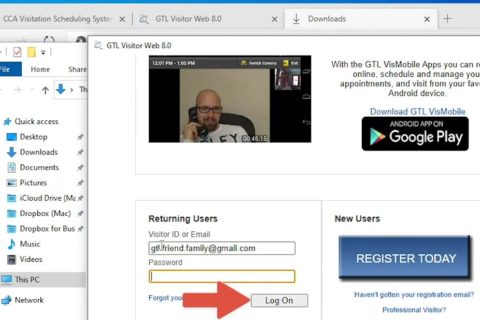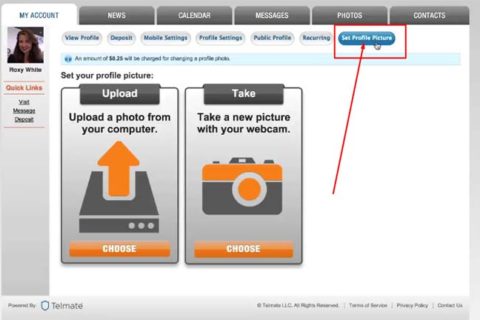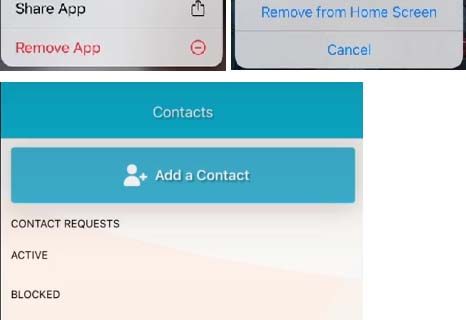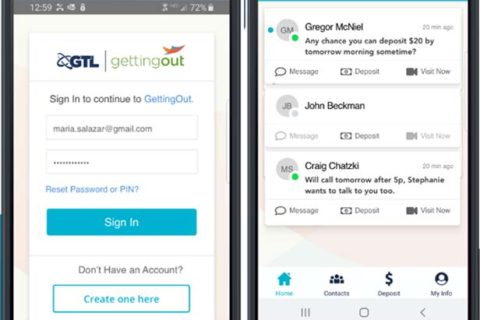If you are here because you are looking for a way to delete messages on the GettingOut app, the sad news is that you will not get the thing that you are looking for. GettingOut does not provide such information on its official website.
For anyone who wants to find out the way to delete messages on the GettingOut app, the only thing that you can do is to contact the customer service of GettingOut. The number that you can call is 1.866.516.0115. If you do not feel like wanting to talk directly to the customer service, an alternative is to fill out the form that can be found at https://www.gettingout.com/contact-us/.
Instead of the method to delete messages on GettingOut app, you can find several methods related to messages, including method to send messages to your loved one who has access to a Telmate Tablet, method to know if your inmate is getting your messages, method to find the message an inmate says they sent you, method to send a message to an inmate, and method to send a message.
The following is the information for those who want to know the method to send a message to an inmate. Make sure to check everything out if you are curious.
There are two ways to send a message to an inmate. If you want to send a private message to a certain inmate, here is step by step to follow:
- First of all, you should log in to your GettingOut account.
- Once you have successfully logged in to your GettingOut account, choose the Message tab.
- After that, click on Send new message.
If you want to send a message to every inmate in your Contact list, the steps that you have to follow include:
- Just like the method above, the first thing that you have to do is to log in to your GettingOut account.
- After logging in to your GettingOut account, choose the News tab.
- Lastly, click on Post New Status.
It is worth noting that this Message feature is not always featured in every facility. To be able to send messages, make sure to have a sufficient balance. Before sending a message, you should contact your inmate first.

A bookworm and researcher especially related to law and citizenship education. I spend time every day in front of the internet and the campus library.