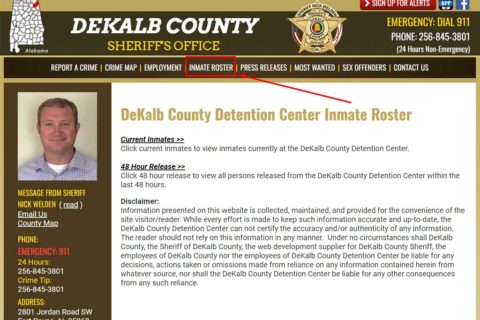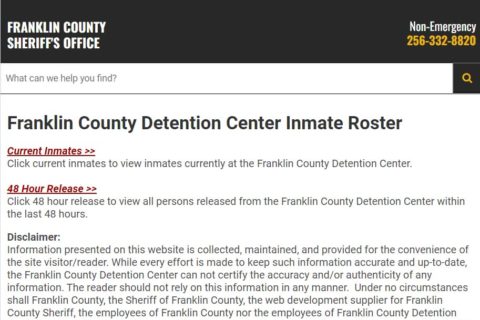Mugshot is a photo of a person who has been arrested which is taken by the police. Usually, the photo is taken for the purpose of police records. Can the public check mugshots of arrests of WVRJA? Yes, they can do that by accessing the website of Arre.st. How to use the website to find a mugshot of an arrest? Let’s read the explanation about the guide of using Arre.st for searching the mugshots of WVRJA’s arrests below.
Searching Mugshots of All Arrests of West Virginia
To search the mugshots of all arrests in West Virginia at the website of Arre.st, you are able to follow the steps below.
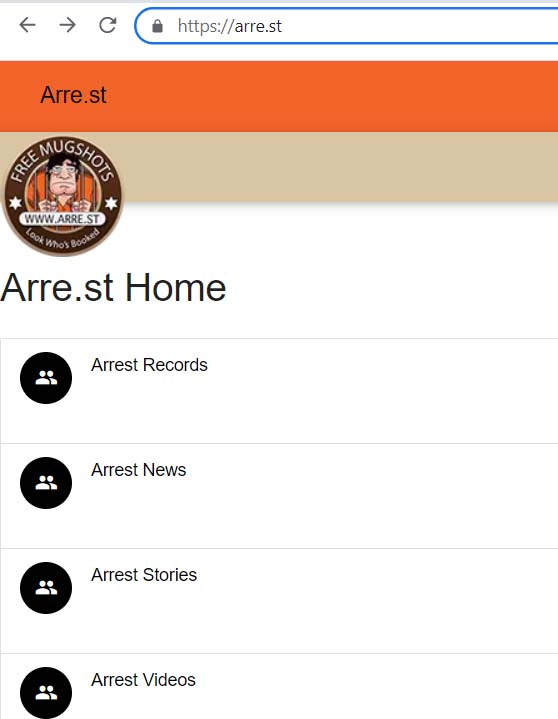
- If you want to look for mugshots of WVRJA or West Virginia Regional Jail, you are able to access Arre.st website.
- When you access the website, in the home page of the site, there are some menus including Arrest Records, Arrest News, Arrest Stories, and Arrest Videos. The menu that you have to choose is the Arrest Records menu.
- After choosing the Arrest Records menu, then you will be directed to a page that lists the states. Since you want to search mugshots of WVRJA, you have to choose West Virginia by clicking on it. Scroll first to find West Virginia.
- After you click on the West Virginia option, then you will be taken to a page where it lists some menus such as All West Virginia Arrests, All Time Popular West Virginia Arrests, Todays Popular West Virginia Arrests, and the list of counties. At this stage, you are able to choose depending on what you are looking for. In this guide, we will choose All West Virginia Arrests. If you choose this as well, you can check all the arrests in West Virginia.
- After clicking on the All West Virginia Arrests menu, then you will be taken to a page that loads all mugshots of arrests in West Virginia. It is important for you to note that not all mugshots are available there. It may be because those people are just arrested, so that the mugshots are still unavailable.
On the arrest page, you are able to see their mugshots and also their names. If you want to know more about them, you are able to click on their photos or names. Then, you will be taken to a page that loads the details of the people that have just been arrested including the date, age or date of birth, and the charge. Under this information, there are some buttons including Search All Arrests, Submit News Story, View on Facebook, and Add To Favorites.
Searching the Arrest by Name
As explained earlier, if you click on the photo of the arrest, you can read the details of the arrest and under the information, you can find a Search All Arrests button. This button can be used by you to search the arrest by name. How to do that?
- Click on the Search All Arrests button under the information of the arrest.
- You will be taken to a page of a search tool with black background. In the search tool, you have to enter the first name and the last name of the arrest.
- After entering the name, then click in the box saying that you are not a robot to confirm that you are not a robot.
- And then, click on the Search icon button.
- Then, you will be given the results and click on the one that is right for you. There will be shown the name, date of arrest, state and the View Details button.
- Click on the View Details button if you want to know more information about the arrest. Usually, the information presented is the date, age or date of birth, height, weight, and charge.
Searching Mugshots in West Virginia by County
You are allowed to search mugshots of the arrests by county in the Arre.st website. After choosing the Arrest Records menu in the homepage of the website and then choosing West Virginia, then you have to choose one of the counties listed there. After choosing the county, then you will be directed to a page that loads the mugshots of the arrests in the county. Click on one of the arrests to know the details. The details inform the date, age or date of birth, height, weight, and charge.

A bookworm and researcher especially related to law and citizenship education. I spend time every day in front of the internet and the campus library.