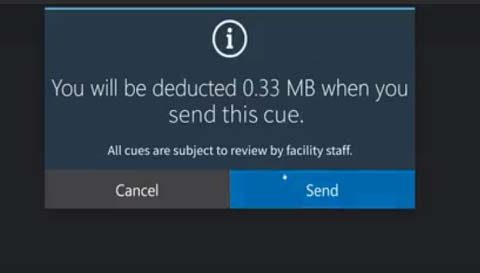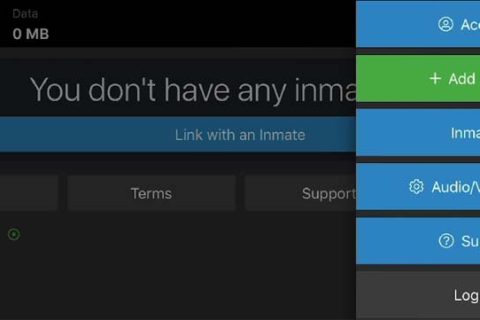CIDNET is a system which connects inmates and their family members or friends. To manage inmate communication, CIDNET offers some services, one of them is CIDNET mail service. The question is, what is CIDNET mail? How does it work? Well, on this page, we will share some information about CIDNET mail service. Just continue reading the text below to get that information.
What is CIDNET Mail?
CIDNET mail is one of services offered by CIDNET. It facilitates safe and secure email messaging services between the inmates and approved contacts such as inmates’ family members or friends. CIDNET mail will be able to maintain strong relationships between inmates and their family members or friends via electronic text and picture messaging. As we know that communication is a must for maintaining a relationship. If you have someone held in jail or prison, surely this is an affordable and instant way to keep in touch with your incarcerated loved one. To start using this CIDNET mail service, make sure that you have a CIDNET’s account first. Then, you can purchase data to start using the service. When you use those CIDNET services, a CIDNET Utilization Event (CUE) will track how much data you use.
How CIDNET Mail Works?
CIDNET mail lets inmate and approved contacts free text and picture CUE. An inmate can trade email messages using provided touch screen devices or tablets. Need to note that all email messages are recorded. For investigative purposes, the staff of the facility can review mail CUE in a conversation format. The staff of the facility can also search for conversations based on certain criteria. In addition, the staff can also save mail CUEs and arrange them into reports. The staff and investigators have unlimited access to all email messages. They will always monitor mail or picture mail CUE between inmates and approved contacts. Before a mail CUE is sent, the mail can be approved or declined.
All recorded conversations that happen through CIDNET mail will end up in text format. A user will be able to manage real-time or periodic alerts that inform about keyword or phrase usage. The system called Flagged Text Alerts will flag keywords or phrases. Flagged Text Alerts provided by CIDNET makes it easy to monitor all conversations. To add Flag text, firstly choose level; low, medium, or high. Then, add a text, for example “Kill.” Next, click the blue Save button.
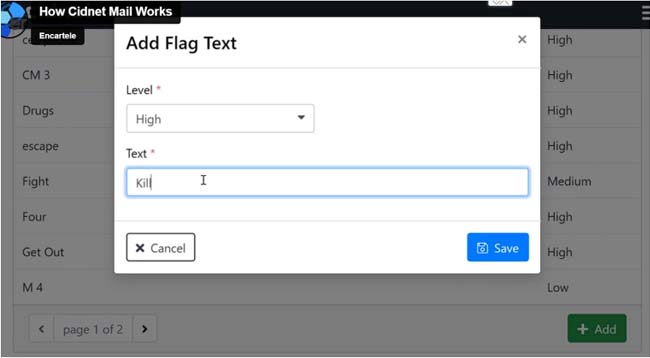
If found the flag text, then the system will review it.
Sending Mail CUE
Here is a way to send a mail CUE:
- From the main screen of your CIDNET’s account, you can choose “Mail” button.
- After that, choose your incarcerated loved one.
- Then, you need to click in the textbox and type your mail.
- Once you are ready to send your mail, please hit the paper airplane icon.
- Do not forget to confirm that you want to send the mail.
For note: If you want to read a mail, simply you can click on the CUE and confirm that you want to read it.
Sending Picture Mail CUE
Here is a way to send a picture mail CUE:
- From the main screen of your CIDNET’s account, choose “Mail” button.
- After that, choose your incarcerated loved one. Please click into the textbox which appears.
- Then, you will be able to see a camera icon at the bottom left corner of the screen.
- Please choose the camera icon. And, choose the picture you want to upload.
- Once you are ready to send your picture CUE, simply you can hit the paper airplane icon.
- Please confirm that you want to send your picture CUE.
Can I Get Credited for Declined Mail I Sent?
Unfortunately, you cannot get credited back to your account for declined mail you sent. Data is used once a mail is sent, whether your mail has been approved or declined by the facility. There is no method to “undo” data usage.

A bookworm and researcher especially related to law and citizenship education. I spend time every day in front of the internet and the campus library.