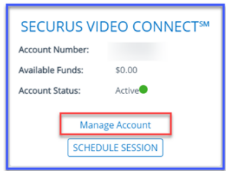In the United States, there are a number of companies that provide services for inmates such as sending email, phoning, sending money or video visitation. Securus and JPay are two of them. Actually, Securus Technology is the parent company of JPay. However, not every correctional facility has both of these providers. Sometimes, a correctional facility only provides one of these providers, both of them or even none of them. So, confirming it to the correctional facility where your loved one is housed is important.
When Securus and JPay are available in a correctional facility and you want to use an email service to send an email to an inmate, you may wonder which one is better whether you have to use Securus or JPay.

Basically, it depends on the availability of the provider and the service in the correctional facility where the inmate is incarcerated. If your loved one is incarcerated in a correctional facility where there is only JPay service, it means that you can only send an email to the inmate by using JPay Email. And vice versa, if the correctional facility only provides Securus, then you can only use Securus Email.
Another thing that you also need to note when you want to send an email to an inmate either through JPay or Securus, you have to make sure that in the correctional facility where your loved one is incarcerated, email service is available. To make sure of it, you can check on the website of the correctional facility, JPay, Securus or check it by contacting the staff in the correctional facility.
If the case is that Securus and JPay are available in a correctional facility and I want to send an email to an inmate there, should I use JPay or Securus? If this is the case, as explained on the JPay site, if the inmate has received a Unity tablet, you need to use Securus to be able to send an email to the inmate. For your information, on the Securus website and apps, email is called eMessaging. Furthermore, it is explained that on the address which is associated with your JPay account, you will receive an email when it’s time to take action.
For your information, your JPay stamp balance and message history will be transferred after you link your accounts. If you want to link your account, you need to access https://securustech.online/#/jpay and then you have to enter your JPay username and password. After entering username and password, the next thing that you have to do is to follow the directions.
Are you outside of the US, Canada and Mexico? If so, you need to contact JPay for help. You are able to contact JPay through email by submitting your question here https://securushelp.com/submit-a-question/, Facebook, or Twitter. If you prefer to contact JPay by phone for help instead of contacting them using email, Facebook or Twitter, you can call them at 1-800-844-6591.
It is important for you to know that on the website of Securus, it is explained that Securus and JPay are in the process of merging their services. Facilities will be moved by them to use Securus eMessaging. It is done to improve the experience for you to communicate with your loved one.

A bookworm and researcher especially related to law and citizenship education. I spend time every day in front of the internet and the campus library.