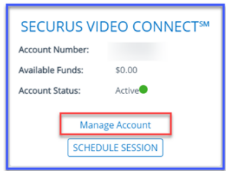Have you heard about Securus VRE Player? You may wonder about it so you come to this site to find information about it. I tried to find the information about it and the information that I got is that Securus VRE is Securus Video Runtime Environment.
If you want to install Securus VRE, as explained on the Securus site that you are able to access at here, to know the steps to install Securus VRE.
According to that site, if you are a Windows user, steps that you have to follow for installing Securus VRE are presented below.
-
- The first thing that you must do is to access the address of the website that I gave above and then you have to click the link on that site.
- After that, you will see that the Securus VRE is downloaded on your device and then, the thing that you need to do after it is downloaded is to click on the Run option when prompted to install the client. If you find that it is not prompted, the thing that you must do is to double click on the .exe file from your downloads folder or from the bottom status bar of the browser.
- In case prompted by windows security, you must click on the Allow option or Run Anyway option to permit the installation to proceed.
- And now, you must follow the onscreen instruction to continue the installation. It is important for you to make sure that the check box to run Securus Video Runtime Environment is checked and then click on the Finish.
Are you a Mac user? If so, you are able to follow the steps below to install Securus VRE according to the Securus site.
-
- First, you need to access the address of the website that I gave above and then click on the link on that site.
- And then, you must open the downloaded macosx-securus-vre-install.pkg file from your Mac downloads folder or from the bottom status bar of the browser.
- In this step, you are required to follow the onscreen instruction and then click on the Continue button so that the install process will start. When prompted for terms and conditions, the thing that you need to do is to click on the Agree option and then click on the Install button. And then, you may be prompted to insert your mac password to be able to install the client.
- In the last step, you need to click on logout to finish the installation. If you have logged out and then logged back in, your system will be ready for video sessions.
That’s all the information that I can give to you about Securus VRE. If you need more information about Securus VRE, you are able to contact Securus Technologies.

A bookworm and researcher especially related to law and citizenship education. I spend time every day in front of the internet and the campus library.