Securus is a provider which enables people to be able to communicate with their incarcerated ones. There are a number of features in this platform and one of them is eMessaging. You may wonder whether an inmate can block you on Securus eMessaging or not.
Read also: How to Unblock Someone on Securus
Well, I have tried to find the information about whether an inmate can block you on Securus eMessaging or not. However, I could not find any information about it. The information that I got from Securushelp.com is that you are able to block an inmate from sending messages to you on your eMessaging account by logging into your account and then find the inmate in the Inmatessection. After that, you have to check the box next to the inmate that you want to block. You will see a confirmation box and then you have to click on the Confirm button to add the block. After you block the inmate, you will see a red check mark beside the name of the inmate.
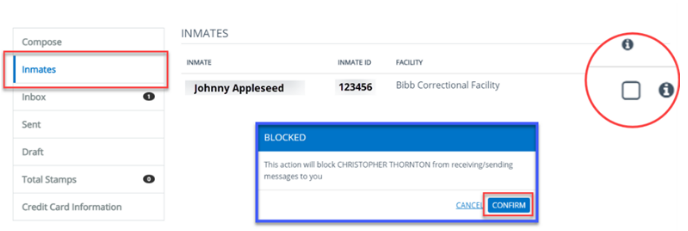
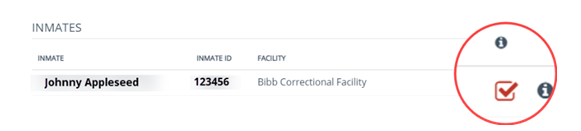
So, if you want to know whether an inmate can block someone or not on Securus eMessaging, you are able to contact Securus by accessing their website and then submit your question there. Alternatively, you are able to call them by hitting the Call Us option on the website.
Things You Should Know About Securus eMessaging
eMessaging in Securus permits you to be able to communicate with an inmate using email-like messaging. As explained on the Securus website, here are the things that you are able to do with eMessaging.
-
- You are able to send a text based message.
- You are able to attach up to 5 photos.
- You are able to share up to 5 eCards.
- You are able to send just a photo with Snap n’Send, (app only).
- You are able to send a VideoGram for 30 seconds that you record now or have saved. (App only).
And here are the things that inmates can do with eMessaging.
-
- They are able to reply to your message if you attach a return stamp.
- They are able to get transferred stamps that you share at no cost to them.
- They are able to buy their own stamps from their Securus Debit account if it is available.
Now, how does eMessaging work? You are able to check the explanation below as cited from Securus website.
-
- If you want to use eMessaging on Securus, you need to have a Securus Online account and login to use eMessaging.
- It is important for you to note that messages are sent and received from your eMessaging inbox from Securus website or on the Securus mobile app.
- eMessages are paid for by buying a book of ‘stamps’. Note that the price of stamps is different by facility. After you choose an inmate, then the price of the stamp will appear.
- You need to find the inmate, buy a book of stamps and begin writing your message.
It is important for you to note that messages and photos that you send will be reviewed by the facility where the inmate is incarcerated. Let’s say that your message or photo or VideoGram is rejected or the inmate reply is rejected. If it happens, you will get a rejection message in your inbox and there, you can read the reason why it is rejected. You may wonder if your message is rejected whether stamps are refunded or not. Well, stamps are not refunded if it happens.

A bookworm and researcher especially related to law and citizenship education. I spend time every day in front of the internet and the campus library.





