For those who want to find out the way to check Securus Account Balance, you have to read this entire article. Here, we are going to share the way to check Securus Account Balance. Make sure you do not miss any information from this article.
How to Check My Securus Account Balance?
To check your Securus Account Balance, you are able to log into the Securus site with your Securus account. After log in, simply you are able to see your balance by going to the Phone Service section. On the login page, you have to type your email address and password. Then, to continue log in, click on the Sign In button. Remember that to subscribe and check your Securus account balance, you need to create a Securus online account first.
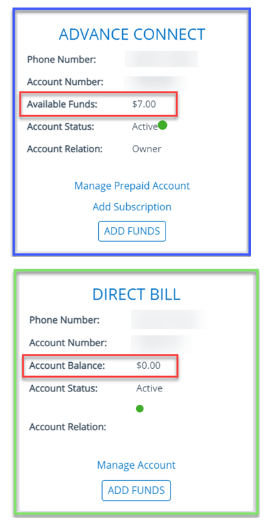
So, how to create a Securus online account? To create a Securus account, you are able to visit the Register Page. Then, you will see some fields that you must fill contain your personal information. In the first stage, type your email address and password you use to log into the Securus Technology site. To set your own password, you have to type your password, at least 8 characters, 1 number, 1 uppercase letter and 1 lowercase letter. Please tick the terms and services. If you have filled all fields, then you will be able to click the ‘Next’ button to continue. In the second stage, you are going to be asked to choose three security questions. Those security questions will assist you to verify your identity when you forget your password.
In the third stage, you have to complete your information including:
- Your First Name
- Your Last Name
- Your Email Address
- Your Country
- Your Address
- Your Address Line 2
- Your city
- Your State
- Your ZIP Code
- Your Phone
- Your 4-Digit Passcode
After you fill all fields, then you have to click on the ‘Submit’ button to continue registering. You are able to verify your account first by clicking on the link available on the Verification Email which will be sent into your email address. After you verified your account, then you are able to use your own account.
How If I Get Problems When Checking My Securus Account Balance?
If you get any problems when checking your Securus balance, you have to contact Securus Customer Care through several ways below.
Way 1: Enter question to the Customer Care
The first way is by entering a question to customer care by filling out the form. Some personal information which you must fill are:
- Your First Name
- Your Last Name
- Your Email Address
- Your Phone Number
- Your Passcode
- Fill Your question
- Attach Related Documents
- Select a Product
- Select a Category
After you fill all the fields, you have to click on the ‘Continue’ button to submit your question.
Way 2: Make a call to Customer Care
Remember that you are able to make a call to Securus Customer Care during down time, while if they are available, you are able to make a call via some lines below.
By Phone
Main Support Line
-
- 972-734-1111: Calling from mobile device
- 1-800-844-6591: Calling using landline phone
- 1-877-578-3658: Securus Video ConnectSM Information
By Mail
General Correspondence
-
- Securus Correctional Billing Services
- PO Box 1109
- Dallas, Texas 75001
Check Payments
-
- Securus Correctional Billing Services
- PO Box 650757
- Dallas, Texas 75265-0757
Way 3: Online Chat
Another way is to chat online to Secure Customer Care. On the page, you are able to select a topic which help them guide you to the correct answer. When chat is not available, you are still able to find the answers you need.
Here are some topics available:
- Account Creation
- Account Information
- Account option and fees
- Account Product and Services
- Business and Special Accounts
- Charges on my account
- Closing/ Reopening my account
- Cut off Calls
- Facility Rates
- Inmate Debit Account Assistance
- Inmate Tablet
- Not Receiving Calls
- Payments not posted
- Payment How To’s
- Pay Now
- Refund Request
- Securus Correspondence Information
- Text2Connect
- Texas Department of Criminal Justice (TDCJ) Account Assistance
- Securus Video Connect Assistance
- eMessaging
- Inmate Request
- Inbound Connect

A bookworm and researcher especially related to law and citizenship education. I spend time every day in front of the internet and the campus library.





