Securus Technology is a top pick for you to stay connected with your loved one in prison. in addition to make a call to an inmate, you can also receive a call from an inmate through Securus Inmates Calling that allows you not to miss a call from your loved one from prison.
To use Securus Inmate Calling, you will need to add funds to an inmate’s Securus Debit Account. This account is used to pay for Securus services offered at their facility. If you do not know yet how to add funds to a Securus Debit Account, you can dive into our post to find the information. Here you go!
Guide to Add Funds to Activate Securus Inmate Calling
It is known that funds placed in the Securus Debit Accounts will be the property of an inmate that can be used to call anyone on their approved calling list. The funds available on Securus Debit Account cannot be refund to their family or friends.
To add funds to Securus Debit Account, you should not have your own calling account. You will have 24/7/365 access to fund an inmate’s Securus Debit Account on their website or making a call to Securus Customer Support.
There are some options to add funds to a Securus Debit account, here they are:
1. By Online
To add funds online, you will need to visit official Securus website here. You can use credit card or debit card to add funds in Securus online. You also need to setup an account to see your payment history. In addition to visiting Securus website, you can also add funds online through Securus mobile apps.

To add funds online using credit card or debit card, you can use some types of cards, including:
- VISA
- MasterCard credit cards
- Bankcards
- Registered prepaid cards with a VISA or MasterCard logo.
When you are using a debit card or credit card to add funds to a Securus Debit Account, all payments that are paid by VISA or MasterCard will immediately post, as long as you enter or provide the correct information.
You can also register a prepaid card using a contact number or website on the back side of the card. Of course, you can easily register your prepaid card.
2. By Phone
In addition to adding funds online through Securus website, you can also add funds to a Securus Debit account by making a call. You can call Securus Customer Support to add funds to a Securus Debit Account at 1-972-734-1111.
3. By Mail
You can also add funds to a Securus Debit Account by mail. To send a mail, you will need to complete the remittance slip that you can find here. After you fill out all of forms, you can print and mail it with your check or through money order.
-
Using Western Union
If you use Western Union, you will need to fill out the forms that you’ve downloaded from Securus. After that, you can find some nearby locations of Western Union. Some Western Union will have the Blue Quick Collect form, however others may have a multi section form and some have a phone services.
-
Using MoneyGram
After printing the form, you can visit nearby MoneyGram agents and ensure to complete the Express Blue Form with the following information Receive Code, Company Name, City & State, Customer’s Account number, Sender’s Information and Sender’s Signature.
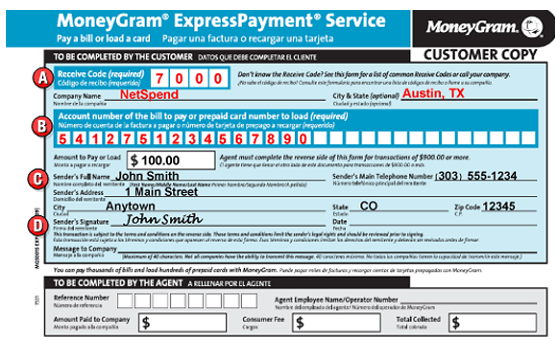
After that, you can mail it to:
Securus CBS Securus Debit Account
P.O. Box 975420
Dallas, TX 75397-5420
Once sending mail to add funds to Securus Debit Account, you may need to wait for 7 – 10 days for processing.

A bookworm and researcher especially related to law and citizenship education. I spend time every day in front of the internet and the campus library.





